Until I started to look at the Microsoft Solution Accelerator for Business Desktop Deployment (Enterprise Edition), which makes use of the Microsoft Systems Management Server (SMS) 2003 Operating System Deployment Feature Pack, I had no experience of using SMS. At my BDD training, Thomas Lee gave a brief overview of SMS, which I have reproduced here for the benefit of anyone else who may find it useful.
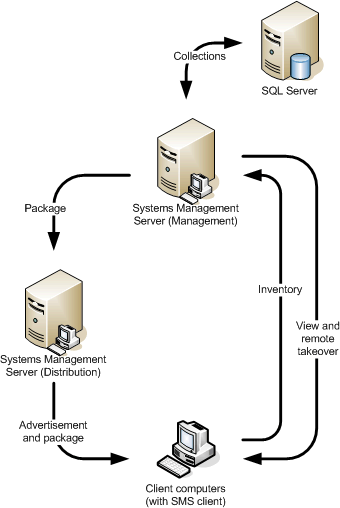 SMS relies on the presence of Microsoft SQL Server (not MSDE, or any other SQL server product, e.g. MySQL).
SMS relies on the presence of Microsoft SQL Server (not MSDE, or any other SQL server product, e.g. MySQL).
Each client has an agent installed (the SMS Advanced Client). This allows an administrator to view workstation activity and perform remote takeover operations. It also returns inventory information to the management server which SMS uses to creates collections (e.g. All Windows XP SP2 Workstations), which are stored in the SQL Server database.
Software to be distributed via SMS is packaged and placed on a distribution server. In order to distribute a package, an SMS administrator creates an advertisement, which is pushed to the SMS Advanced client, which in turn will pull the package from the distribution server for installation.
That’s SMS, in a nutshell.