Since last week, I’ve been using the new Windows Live Messenger Beta (formerly MSN Messenger 8) and I’m really impressed.
The main new feature is the integration of Windows Live Call VOIP technology, courtesy of Microsoft’s link up with MCI, combined with increased customisation and improved document sharing capabilities.
I particularly like the new interface (shown below); however the main improvement for me (after just a few days) is the ability to send messages to my contacts when they are offline (although one of my colleagues did wryly comment that’s what e-mail is for).
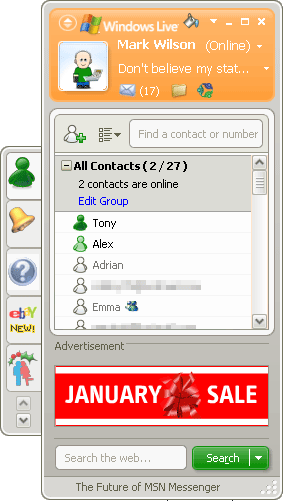
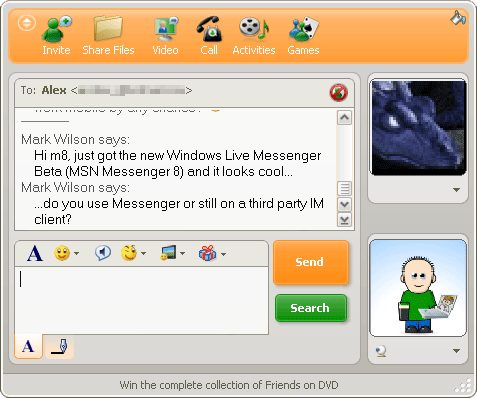
Meanwhile, I’ve also heard reports of an MSN Messenger 8 virus (Virkel-F). Along with various news sources (although I can’t find anything on the Symantec or Sophos sites) F-Secure is reporting that there is a new virus posing as an invitation to join the MSN Messenger 8 Working Beta.
The problem compounded by the fact that, as the screenshot below shows, the Windows Live Messenger Beta does include references to itself as Messenger 8.0 BETA. Furthermore, I was given the opportunity (through a link within the product) to invite five friends to join the beta and even though the e-mail invitation links to a Microsoft site to download the product, it’s still confusing to end users.
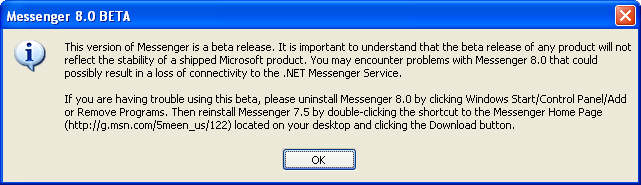
One thing’s for sure. Microsoft’s Windows Live products need to be good. Google is launching new products almost by the day and as I’m writing this, Google’s plans for online dominance are even featuring on the BBC’s 10 O’Clock News, as the broadcaster refers to Google as “innovative and extremely focused” and commenting that “Google is challenging [Microsoft’s] dominance, and it shows”. Meanwhile, today’s Windows IT Pro magazine network WinInfo Daily Update quotes Bill Gates as seeing IBM as Microsoft’s most significant threat, stating that “IBM has always been our biggest competitor. The press just doesn’t like to write about IBM”. It’s true, Apple and Google are the media darlings of the moment, although as Google’s dominance continues to grow, one has to wonder if they too will fall foul of industry regulators as someone complains about their software bundling.

I’m also impressed, I must admit. Impressed that Microsoft has managed to crowbar more unneccessary features into an already fat and waddling IM client, just so they can release a new version. I don’t feel ease-of-use in this product, I feel as though I’m interacting with an advert for MSN. Which, of course, I am, but I’d expect it to be more subtle than it is.
Let’s just take a look at that first screenshot. There’s approximately 20% of wasted space right at the top. All a user needs is a title bar with their username on, so they can see which account they’re logged in to, in case they were wondering. Instead, the uninformative titlebar is made invisible and the main window displays my user name (handy as I have so many for MSN), my picture (in case I can’t remember what I chose), how many emails I have in my HotMail inbox (in case I haven’t had to read enough spam already today) and pointless offers of space to store who-knows-what for people with no backup facility or decent web space.
Moving down the window, obviously it’s important to be able to “Find a contact” for people who can’t use a scrollbar and for whom alphabetical order is a mystery. So now I’m being patronised.
Skipping past the All Contacts summary (I can see how many contacts are online because they’re in green, I rarely need at-a-glance information about the number of contacts I have, and I Edit Groups so infrequently that I’d expect that option to be hidden on a third-level menu somewhere), and the list of actual contacts, the remaining 30% is taken up by adverts and a button which almost pleads with me to use MSN to search the web just once so I can see how good it is… I don’t think so. Given how long Windows XP takes to search my hard drive, how long is MSN going to take to find something in the whole world wide web?
Stick the Tabs bar on the side and you have an ugly looking window which takes up far more of my screen than it should. Speaking of which, how big do the icons on every message window have to be? Most people I know just use MSN Messenger to type messages. That’s it. If I want to use VoIP, I’ll run Skype. If I want video conferencing, I’ll buy a webcam. I don’t expect Windows to install software for hardware I don’t have and, likewise, I don’t want my screen real estate taken up by features that I’ll never use.
I’m not saying that a lot of people don’t find a lot of these features really handy, but it would feel like more of a useful product and smack less of a blatant marketing campaign for global web domination if more attention had been paid to user experience and feedback and less to finding more ways to tie the user in to Microsoft products and services simply because they all happen to be under one roof, just like they did with Windows/Internet Explorer and look where that got us.
Having tried several other MSN-compatible clients, I’ll be sticking with Gaim, at least for now. It does the chat thing, nice and simply, and very little else. Unless I want it to, of course, and then I can go and download a plugin for it, thus increasing its functionality by as much, or as little, as I want to (that’s perhaps why it uses over 60% less RAM than the Microsoft equivalent). Now, that’s a product written for its users.
I have to agree with everything Alex says.
I installed Windows Live Messenger and within about 15 minutes, I knew it had to go, and I was going back to Gaim as well.
That expanding of contacts as you scrolled through them was just plain annoying.
And what is the point of that tab bar. I couldn’t find a way to add any useful tabs to it, nor any way to delete all of the useless ones there. There is a registry setting to get rid of it, but one shouldn’t have to go mucking about in the registry to get rid of something so useless.
Why would anyone want to use a client that has such a huge advertisement block on it. Do people still really click on these things? Is Microsoft that hard up for cash?
I have to be careful what I say here as Alex regularly accuses me of running a “Microsoft-sponsored blog” (it isn’t – if anything it’s partially supported by Google Adsense…).
Alex (and Anonymous) both make some good comments, but there are one or two I’d like to come back on…
Firstly, the VOIP thing. Alex says if he wants VOIP, he’ll use Skype.
Skype has probably come a long way in the last couple of years but I tried Skype (when it was basically an overgrown IM client) and my client’s firewall (at the site where I was working at the time) blocked a whole load of strange HTTP requests to obscure websites all over the world. Once I uninstalled Skype the requests went away. I didn’t like that. I like to know why software is dialling home.
Everyone is building VOIP into their IM clients right now. It’s simple, if MSN don’t do that, they’ll lose market share. If they lose market share, they’ll lose advertising revenue.
Which brings me onto another point – the ads. MSN (or Windows-Live-whatever-it-will-become) offers a load of free services, mostly targeted at consumers and small businesses. Very little in this world is really free (even Linux, but that’s something for another post). MSN is funded by advertising – just like Google, Yahoo! and everyone else in that market. Microsoft may not be hard up for cash, but the MSN business is a revenue stream. If it stops making revenue (and more importantly profit) for Microsoft then why would they continue (some might think that is good as it lets others pick up where they left off, but in reality all that would happen is that another monopolistic company would step in, and at the moment Microsoft is everyone’s favourite company to hate)?
Getting back to the interface. Yes, it may be sub-optimal in many ways but I still think that the feature set is a massive improvement on MSN Messenger 7.5, where I also hate the tab things and wish I could get rid of them. As for huge icons and wasted space, whilst I’m leaving myself open to flaming by Mac and Linux fans, Mac OS X, KDE and Windows Vista all waste massive areas of screen real estate with huge icons anyway.
Finally, Gaim. As Alex knows, I quite like Gaim. I haven’t tried it on Windows but I do use it on my Solaris box.
Thanks for the comments guys – it’s good feedback – really.
I did say finally, but just one more thing… that “blatant marketing campaign for global web domination” that Alex mentioned – Microsoft will never get there – the media’s current darling (Google) is too far ahead on that route (and I think I heard that Yahoo! are in second place for web search). Now, as for Google Pack – that is a blatant marketing campaign for global web domination and the reviews I’m hearing say that it’s not actually very good either.
Ok, I can’t let the Mac icons comment slide: Mac icons are as big or small as the user wants them to be. Next time you see huge icons in a window (or the desktop) on a Mac in PC World (or wherever you go to look at a Mac), press CMD-J, then come back here and apologise ;)
No doubt Google is quickly becoming the new media darling for accusations of global domination (but not evil, of course, so don’t worry), but look at how they got where they are. Google’s flagship web search engine is amazingly simple, clean and uncluttered and many analysts credit this basic interface with much of Google’s initial success. Sure, there are links and options, but they take up next to no space on the main page. Compare that with the MSN website, which gets every scrap of information it can lay its hands on and throws it all in your face at once and you can see why users aren’t flocking away from Google.
As for the adverts, I only mentioned them in passing but if you want to take a good look, I’m happy to oblige. :)
If Microsoft wanted to place adverts on the MSN website, that’s pretty much to be expected; you can’t go anywhere on the net these days without seeing adverts.
*cough*
Applications which stream adverts directly to the user’s desktop however, have traditionally faired badly. Users don’t like it. See Opera’s popularity pre- and post-ads and compare it to that of Firefox, for example.
Microsoft does not need to offer advertisements on the MSN Messenger client to generate revenue to support MSN or the MSN Messenger client. MSN is not (yet) about making money, otherwise it wouldn’t offer so many services for free. MSN is about positioning Microsoft as a media portal competing with Google and Yahoo. MSN offers these free services because the others do, and it would continue to offer them with or without the revenue generated by the IM client’s adverts.
Finally, VoIP. I’m not against it being part of MSN Messenger per se. As I pointed out, I’m sure there are many people who find it invaluable. I, however, am not one of them and I don’t really want it taking up screen space, RAM, and processing power. I should be able to choose what services I have installed. As it is, it feels like a desparate attempt by Microsoft to rope the user in to as many Microsoft services as possible so that the user’s apathy will prevent them switching to Google Talk.
Apologise… what for. All of the desktop environments I mentioned can have the icon sizes changed but the defaults (which most people stick with) are for huge things scattered around the screen wasting space.
As for taking up RAM and processing power… I’m no software developer, but if only applications were written to use minimal RAM and processing power we wouldn’t need to worry about how much we have in our PCs. The trouble is that development tools these days (Microsoft Visual Studio etc.) are all about knocking out code quickly – no-one cares about the quality of that code because the view is that RAM is cheap. Sadly, that affects both open source and commercial offerings.
Back to Google. Yes, they have a great search engine interface and that simplicity is a definite plus point (Microsoft obviously thought it was so good that they mimicked it for MSN Search!). They also have been (up to now) media darlings who can do no wrong (alongside Apple). Unfortunately their products are in perpetual beta and now the bubble seems to have burst as they have come up with Google Pack – a badly-chosen bundle of applications which claims to be “safe, useful software for your computer” but which includes out of date anti-virus and spyware definitions, at least one trial product (Norton Antivirus), Real Player (urgh!), two IM clients (to confuse users?), Firefox with the Google Toolbar and the Google Toolbar for IE (to confuse users? or to encourage them to use their search engine whichever browser they use?), as well as a load of other stuff, about which I don’t care (and I know I can choose which components to install – apparently the installer is the best part of the pack).
I’ll tell you what Google Pack is really about – knowing more about how we work so they can target advertising at us and make more money. In that respect (as I said previously) Google is no different to Yahoo! or MSN, who (despite Alex‘s claims to the contrary) are all about making money through advertisements and that is exactly why they provide so many services which on the face of it appear to be free. We download their applications for “free”, some people store their e-mail on their servers, we route our IM traffic via their servers and provide information on our usage habits through their toolbars. In return, advertisers have another channel through which to target us. Let’s face it, if Google can afford to pay me (alongside nearly every other small website owner in the world) a few dollars a month, how much are the advertisers actually spending with them?!
There is nothing wrong with being supported by ads.
*cough*
That is the way of the world today – I’ve just got back from the supermarket and there was advertising on flat-panel monitors around the store. On the way there, I listened to a podcast that included ads. I’m writing this comment on a website that is supported by ads, in the process I’m researching using a search engine that is wholly financed by ads. When I turn on the TV or the radio, there are ads (even on the BBC – where the ads are just for other BBC services!). Get the picture?
To get back on topic – Windows Live Messenger. It’s a beta. It has issues. The comments here have provoked good discussion about its shortcomings (and a general rant about the state of the consumer-focused Internet industry – mostly from myself, it has to be said) but my first impressions are favourable. Having said all that, if you want a simple communicator client that talks to all the major IM services but doesn’t do VOIP, Alex is right – Gaim is pretty good.