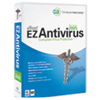
My usual anti-virus software (Symantec AntiVirus 8 Corporate Edition) does not seem to install on Windows Vista – which is not really a problem as Vista is still in beta and so the PC will be rebuilt every few months anyway, leaving me free to use a trial version of something else. I found that CA is offering Microsoft customers a 1-year trial of the eTrust EZAntivirus product, free of charge, so I downloaded and installed that on Windows Vista (December CTP: build 5270). Installing this was not as easy as I expected – initial attempts to install failed part way through with the following message (even though I was logged in as Administrator):
Setup Error
Setup failed to copy necessary system files. Please make sure you have administrator permissions.
I eventually kicked the installation into life by running in compatibility mode for Windows XP Service Pack 2 (for reference, my EZAntivirus product version is 7.0.8.1 with engine 11.9.1 and virus signature 9633).
Previously I’ve had problems getting the Microsoft Windows AntiSpyware beta to load on Vista but I’m pleased to see that the December CTP includes Windows Defender so I’m already covered.
Now that I’ve got all the requisite IT prophylatics in place, it should be safe to go online…
After I wrote this post, I found that real-time protection was not enabled and I couldn’t get it to start.
When attempting to start the VET Message Service (VETMSGNT) a dialog was displayed which said:
Services
Could not start the VET Message Service service on Local Computer.
Error 1053: The service did not respond to the start or control request in a timely fashion.
After various e-mail exchanges with CA’s Indian call centre, I gave up trying to explain and junked the CA software.
hello!
how can i install ezantivirus program on vista? if not now! so when i can? let you send message to my mail early. ok? thank you so much!
Sorry, as you can see from my comment above, my original post was inaccurate – I never did get EZAntivirus running (completely) on Vista.
Mark