When I bought my MacBook, I immediately upgraded the hard disk to a 320GB model (I generally avoid Western Digital, but I decided to risk it this time on the basis that as long as the data is backed up then everything should be OK).
Ever since then, I’ve been looking for a suitable USB-powered hard disk to back the MacBook up. I wanted a good-looking portable unit but upgrading the disk to match (or exceed) the internal disk was going to be problematic from a power and cooling perspective. Then I walked into PC World yesterday and saw a 320GB Western Digital My Passport Essential hard disk for £99.99. Unfortunately they only had the 320GB size in Midnight Black (my MacBook is white), so I paid a little bit more for an Arctic White one from dabs.com.
Even though the drive supports Windows and Macintosh computers (and, although it doesn’t say so, it should work with any other PC operating system as long as it can load the appropriate USB drivers), the supplied software is only for Windows. I moved the software to another disk and connected the drive to my Mac, where I reformatted it using HFS+ and a GUID partition table (the drive was supplied as FAT32 – which is great for device portability but does have some limitations on file size – and with a master boot record (MBR). As it happens, that step was not necessary because my chosen backup software erased the disk.
After running Carbon Copy Cloner my Mac hard disk contents were duplicated onto the external disk and I could breath a sigh of relief, safe in the knowledge that when (not if) the internal hard disk fails at least I have a copy to work from.
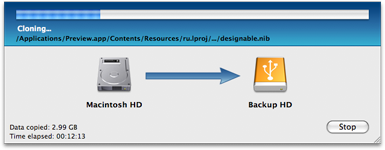 There’s just one point to note about the cloning process… on my 2.2GHz MacBook with 4GB of RAM, the cloning operation started out by taking around 4 minutes per GB. With just short of 300GB to transfer that’s 20 hours, so I did’t pay too much attention to the progress bar (which indicated that the clone was about 25% complete after about 12 minutes) – it just happens that the operating system and applications (at the front of the disk) have lots of small files whereas my data (written later) includes a lot of large media files. Even as the progress bar slowed to a crawl, the file transfer rate seemed to improve and the operation finally completed in about 6 hours and 40 minutes. Subsequent backups should be faster as they will be incremental.
There’s just one point to note about the cloning process… on my 2.2GHz MacBook with 4GB of RAM, the cloning operation started out by taking around 4 minutes per GB. With just short of 300GB to transfer that’s 20 hours, so I did’t pay too much attention to the progress bar (which indicated that the clone was about 25% complete after about 12 minutes) – it just happens that the operating system and applications (at the front of the disk) have lots of small files whereas my data (written later) includes a lot of large media files. Even as the progress bar slowed to a crawl, the file transfer rate seemed to improve and the operation finally completed in about 6 hours and 40 minutes. Subsequent backups should be faster as they will be incremental.
I have used this software. Just use rsync in terminal, and you are set.
rsyncis great, but it can be complex to work out the appropriate options. And with CCC I can boot off the backup disk if the first one goes screwy on me.Just picked up another one of these today for £69.99 – and that was in PC World (so there are probably better deals to be had elsewhere).