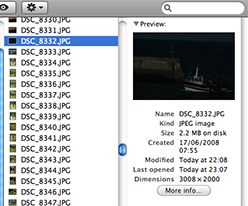Just before the weekend, I was trying to run an application on a 64-bit installation of Windows Server 2008 and was presented with a strange error:
This application has failed to start because its side-by-side configuration is incorrect. Please see the application event log for more details.
I know that side-by-side is something to do with avoiding DLL hell (by not dumping all the DLLs in the same folder with the consequences of one application overwriting another’s libraries) but I didn’t have a clue how to fix it and the application event log didn’t help much:
Log Name: Application
Source: SideBySide
Date: 15/08/2008 18:00:10
Event ID: 33
Task Category: None
Level: Error
Keywords: Classic
User: N/A
Computer: computername.domainname.tld
Description:
Activation context generation failed for “C:\foldername\applicationname.exe”. Dependent Assembly Microsoft.VC90.CRT,processorArchitecture=”x86″,publicKeyToken=”1fc8b3b9a1e18e3b”,type=”win32″,version=”9.0.21022.8″ could not be found. Please use sxstrace.exe for detailed diagnosis.
Thankfully, Junfeng Zhang wrote a comprehensive blog post about diagnosing side by side failures. It’s a bit too developery for me but I did at least manage to follow the instructions to produce myself a sxstrace:
=================
Begin Activation Context Generation.
Input Parameter:
Flags = 0
ProcessorArchitecture = AMD64
CultureFallBacks = en-US;en
ManifestPath = C:\foldername\applicationname.exe
AssemblyDirectory = C:\foldername\
Application Config File =
-----------------
INFO: Parsing Manifest File C:\foldername\applicationname.exe.
INFO: Manifest Definition Identity is (null).
INFO: Reference: Microsoft.VC90.CRT,processorArchitecture="x86",publicKeyToken="1fc8b3b9a1e18e3b",type="win32",version="9.0.21022.8"
INFO: Resolving reference Microsoft.VC90.CRT,processorArchitecture="x86",publicKeyToken="1fc8b3b9a1e18e3b",type="win32",version="9.0.21022.8".
INFO: Resolving reference for ProcessorArchitecture x86.
INFO: Resolving reference for culture Neutral.
INFO: Applying Binding Policy.
INFO: No publisher policy found.
INFO: No binding policy redirect found.
INFO: Begin assembly probing.
INFO: Did not find the assembly in WinSxS.
INFO: Attempt to probe manifest at C:\Windows\assembly\GAC_32\Microsoft.VC90.CRT\9.0.21022.8__1fc8b3b9a1e18e3b\Microsoft.VC90.CRT.DLL.
INFO: Attempt to probe manifest at C:\foldername\Microsoft.VC90.CRT.DLL.
INFO: Attempt to probe manifest at C:\foldername\Microsoft.VC90.CRT.MANIFEST.
INFO: Attempt to probe manifest at C:\foldername\Microsoft.VC90.CRT\Microsoft.VC90.CRT.DLL.
INFO: Attempt to probe manifest at C:\foldername\Microsoft.VC90.CRT\Microsoft.VC90.CRT.MANIFEST.
INFO: Did not find manifest for culture Neutral.
INFO: End assembly probing.
ERROR: Cannot resolve reference Microsoft.VC90.CRT,processorArchitecture="x86",publicKeyToken="1fc8b3b9a1e18e3b",type="win32",version="9.0.21022.8".
ERROR: Activation Context generation failed.
End Activation Context Generation.
=================
Begin Activation Context Generation.
Input Parameter:
Flags = 0
ProcessorArchitecture = Wow32
CultureFallBacks = en-US;en
ManifestPath = C:\foldername\applicationname.exe
AssemblyDirectory = C:\foldername\
Application Config File =
-----------------
INFO: Parsing Manifest File C:\foldername\applicationname.exe.
INFO: Manifest Definition Identity is (null).
INFO: Reference: Microsoft.VC90.CRT,processorArchitecture="x86",publicKeyToken="1fc8b3b9a1e18e3b",type="win32",version="9.0.21022.8"
INFO: Resolving reference Microsoft.VC90.CRT,processorArchitecture="x86",publicKeyToken="1fc8b3b9a1e18e3b",type="win32",version="9.0.21022.8".
INFO: Resolving reference for ProcessorArchitecture WOW64.
INFO: Resolving reference for culture Neutral.
INFO: Applying Binding Policy.
INFO: No publisher policy found.
INFO: No binding policy redirect found.
INFO: Begin assembly probing.
INFO: Did not find the assembly in WinSxS.
INFO: Attempt to probe manifest at C:\Windows\assembly\GAC_32\Microsoft.VC90.CRT\9.0.21022.8__1fc8b3b9a1e18e3b\Microsoft.VC90.CRT.DLL.
INFO: Did not find manifest for culture Neutral.
INFO: End assembly probing.
INFO: Resolving reference for ProcessorArchitecture x86.
INFO: Resolving reference for culture Neutral.
INFO: Applying Binding Policy.
INFO: No publisher policy found.
INFO: No binding policy redirect found.
INFO: Begin assembly probing.
INFO: Did not find the assembly in WinSxS.
INFO: Attempt to probe manifest at C:\Windows\assembly\GAC_32\Microsoft.VC90.CRT\9.0.21022.8__1fc8b3b9a1e18e3b\Microsoft.VC90.CRT.DLL.
INFO: Attempt to probe manifest at C:\foldername\Microsoft.VC90.CRT.DLL.
INFO: Attempt to probe manifest at C:\foldername\Microsoft.VC90.CRT.MANIFEST.
INFO: Attempt to probe manifest at C:\foldername\Microsoft.VC90.CRT\Microsoft.VC90.CRT.DLL.
INFO: Attempt to probe manifest at C:\foldername\Microsoft.VC90.CRT\Microsoft.VC90.CRT.MANIFEST.
INFO: Did not find manifest for culture Neutral.
INFO: End assembly probing.
ERROR: Cannot resolve reference Microsoft.VC90.CRT,processorArchitecture="x86",publicKeyToken="1fc8b3b9a1e18e3b",type="win32",version="9.0.21022.8".
ERROR: Activation Context generation failed.
End Activation Context Generation.
I don’t understand most of that trace but I can see that it’s trying to find a bunch of resources named Microsoft.VC90.CRT.* and a search of my system suggests they are missing. Microsoft VC sounds like Visual C++ and v9 would be Visual Studio 2008. Checking back at the original developer’s website, I saw that he suggested to someone else experiencing problems that they might need the Microsoft Visual C++ 2008 redistributable package. I thought that the whole point of having the Microsoft .NET Framework on my PC was so that .NET applications would run, regardless of the language they were developed in (if there are any developers reading this, please feel free to leave a comment on this because I’m out of my depth at this point) but I downloaded the latest x64 version and installed it on my system.
No change (same error).
I realised that I was using the latest (SP1) version (v9.0.30729.17) and perhaps I needed the original one (v9.0.21022) as that’s the version number in the systrace log. So I removed the SP1 version and installed the original redistributable package instead.
Still no change.
I had the C++ source code, so I considered recompiling the application but I found that there was no compiler on my system (unlike for C#) and so I needed to install one of the Visual Studio Express Editions and would take a while. So I thought about other options.
It turned out that, even though I was running on 64-bit Windows, I needed to install a 32-bit redistributable. Don’t ask me why (that’s another developer question – the references to GAC_32 and Win32 in the sxstrace probably provide a clue) but it worked – and it didn’t matter whether I used the original or the SP1 version of the Microsoft Visual C++ 2008 redistributable package (so I used SP1).
Now the application runs as expected. It’s got me thinking though… I really should learn something about .NET development!

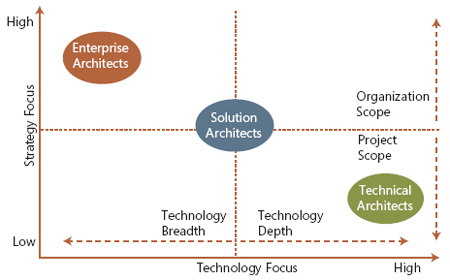



 After having set this up, I realised that this is what I should have done first time around – Netgear’s ProSafe range is aimed at small businesses but is still reasonably inexpensive – and so much better than the white plastic consumer rubbish that they churn out (or the D-Link access point that I’ve been using). The WG102 is well built, has a really straightforward web interface for management (as well as SNMP support) and supports all the wireless options that I would expect in a modern access point, including various security options and IntelliRF for automatic adjustment of power transmission and channel selection. I’m using WPA2 (PSK) but the WG102 does include RADIUS support. It’s also got a nice big antenna and I’ve switched off 802.11b to prevent the whole network from being slowed down by one old “b” device. I also use MAC address filtering (easy enough to get around but nevertheless another obstacle in the way of a would-be attacker) but the best features are the ones I haven’t implemented yet – like multiple SSIDs and VLANs for granular user access. If I put a VLAN-capable switch between the access point and my router, I could provide a hotspot for my street but still run my own traffic over it’s own VLAN. I guess VLAN-hopping would be a potential attack vector but my Wi-Fi traffic would be encrypted anyway and there’s another firewall between the wireless network and my data. If that switch supported
After having set this up, I realised that this is what I should have done first time around – Netgear’s ProSafe range is aimed at small businesses but is still reasonably inexpensive – and so much better than the white plastic consumer rubbish that they churn out (or the D-Link access point that I’ve been using). The WG102 is well built, has a really straightforward web interface for management (as well as SNMP support) and supports all the wireless options that I would expect in a modern access point, including various security options and IntelliRF for automatic adjustment of power transmission and channel selection. I’m using WPA2 (PSK) but the WG102 does include RADIUS support. It’s also got a nice big antenna and I’ve switched off 802.11b to prevent the whole network from being slowed down by one old “b” device. I also use MAC address filtering (easy enough to get around but nevertheless another obstacle in the way of a would-be attacker) but the best features are the ones I haven’t implemented yet – like multiple SSIDs and VLANs for granular user access. If I put a VLAN-capable switch between the access point and my router, I could provide a hotspot for my street but still run my own traffic over it’s own VLAN. I guess VLAN-hopping would be a potential attack vector but my Wi-Fi traffic would be encrypted anyway and there’s another firewall between the wireless network and my data. If that switch supported