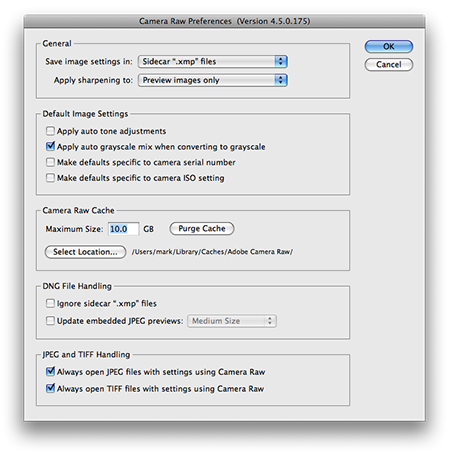This content is 15 years old. I don't routinely update old blog posts as they are only intended to represent a view at a particular point in time. Please be warned that the information here may be out of date.
If this blog post is full of typos it’s because I’m conducting an experiment. I’m trying to see if I can type an entire post on an 85% keyboard without making an unacceptable number of mistakes… and then I’ll tell you if the keyboard on my Lenovo S10e is any good.
Readers may recall that, just over a week ago, I was very excited at the prospect of the imminent arrival opf my new toy – my Christmas present to myself. Some of you even indicated that you’d like to know how I get on with my new netbook and, I have to say, I’m pretty impressed.
Let’s get one thing straight – a 1.6GHz Intel Atom CPU is not going yto blowe you away with blinding performance – but then consider something else (wehich my friend and colleague Dave Saxon pointed out) – this machine is not designed for content creation and is really intended for content consumption. Eben so, I reckon it will be the machine that I use for knocking out most of my blog posts for a while.
OK. Keyboard experiment over… I will correct any typos from now on but, bearing in mind I’m a 16-and-a-half-stone (230lb/105kg) guy who stopped growing before he got to 6 foot tall (i.e. a fat bloke) with podgy fingers, I’m quite happy that I managed to type three paragraphs with only five mistakes (I’d probably have made a couple on a full-sized keyboard). Like I said, this machine is not designed for content creation but as a half-way-house between a fully mobile (PDA/smartphone) device and a standard notebook PC. Comparing the keyboard on my Lenovo S10e with some of the other 10†netbooks the 1 is a little too far to the left (so I keep hitting 2) and some others manage a full row of 12 function keys (the Lenovo only has 11 – requiring a Fn+F11 combination to get F12). Based on looks alone, the Samsung NC10 seems to have a better keyboard – it’s a pity it’s such an ugly machine.
Which nicely leads me into the topics of aesthetics and build quality. Apple PCs are often held up as examples of design excellence and, when asked about the increasing number of netbooks sold, Apple CEO Steve Jobs is quoted as having said:
“We don’t know how to produce a $500 computer that’s not a piece of junkâ€
[Steve Jobs, October 2008]
He’s probably right – after all, my Apple MacBook is not as well built as I would like and it cost me around £800 (it’s not quite a $1000 piece of crap – but it’s certainly not as good as it should be). So, if Apple can’t even get a premium-priced notebook PC right, they have no chance with anything at this end of the market. On the other hand, Lenovo have managed to build a good looking little PC for around the $500 mark (mine cost £292.25, including 15% sales tax) and before I got my hands on it I said that I hoped Lenovo had continued the build quality that previous IBM ThinkPads displayed – I’m pleased to say that the S10e does not disappoint. The one criticism that I have is that the back of the screen appears to be constructed from a single, thin sheet and it does flex if pushed.
The one thing that lets the S10e down is battery life. In fairness I haven’t run a full charge cycle on my battery yet (so it’s not fully conditioned) but Windows’ prediction of 4 hours and 13 minutes from a fully-charged battery is wildly optimistic – I reckon I’ll be lucky to get three although I am using the WiFi connection. If this becomes a problem then a 6-cell battery is available – I haven’t found a UK price yet but at least one site is selling them for less than $80.
Some people have criticised the Lenovo for running hot – mine’s been charging on the desk for the last few hours and admittedly it is a bit warm but nothing compared to my Fujitsu-Siemens Lifebook S7210, which is quite an effective electric fan heater, or my Apple MacBook, which regularly reports internal temperatures of 70-80 degrees.
My S10e was supplied with 1GB of RAM (512MB fixed and another 512MB of DDR2 PC2-5300 RAM). For the type of work that this machine is designed for, that should be plenty and I’ve not seen any evidence of excessive paging with a few Internet Explorer tabs, a couple of command prompts, a few Explorer windows and Windows Live Writer running. Running some Office applications might start to push the envelope slightly though. I can’t comment on how well it works with Windows 7 (I’ll write more as soon as I’m freed from NDA restrictions but Paul Thurrott has reported that there will be a public beta next month so hopefully it won’t be too long), in the meantime I’ll just quote CNet’s Brooke Crothers, who wrote that:
“[Microsoft said that] Windows 7 will run on 1GB of memory and 16GB of (solid-state drive) storage. Higher-end Netbooks will have a 160GB hard disk drive, according to Microsoft ‘guidance.’â€
And who am I to argue with CNet?
Even if 1GB is not enough to run 7 on this hardware, there are reports that a 2GB SODIMM can be installed to take the total to 2.5GB (of which 2GB will be addressable). In addition, for those who are running Windows Vista or later, a USB flash drive or SD card can be used with ReadyBoost to improve system responsiveness.
On the expandability front, it’s a bit of a shame that the SD slot leaves the card sticking out (especially as I have a card in there all the time for ReadyBoost) and it’s the same with the PC Express Card slot but these are still valuable capabilities (most netbooks have media cards readers but few offer a PC Express Card slot).
So, onto the million dollar question – is a netbook actually of any practical use or is it too big a compromise? To answer that, I’ll refer to my previous point – this device is for content consumption not content creation – and for web browsing, streaming a bit of TV from the BBC website, catching up on e-mail, RSS feeds, etc., a netbook is fine. TechCrunch’s Michael Arrington wrote that there are three reasons why netbooks are not good enough and I cannot agree at all. Arrington contests that:
“They’re underpowered as PCs, the screen is too small for web surfing, and the keyboard is so small that effective typing is impossible.â€
Underpowered? Well, you’re not going to be doing media compression on one of these but it’s more than adequate for the purposes I described above.
Screen too small for web surfing? 1024×576 is a little shallow but it works on most sites – there’s the odd dialog box that causes an issue (poor UI design) but it’s easy enough to adjust the font size to read a bit more on a web page (Ctrl+-)and, as Liliputing wrote in their response:
“[Arrington] points out that you can only read the first 8 lines of an article on his web site when using a netbook, while you can see the first 22 lines using the iPhone web browser. But you know what? The iPhone doesn’t have a higher resolution display than a netbook, it just has a different web browser. This is a software issue, not a hardware issueâ€
(I’d also add that TechCrunch takes up a huge amount of space above the fold with ads and navigation…)
As for the keyboard? I’ve already proved that, whilst it’s not ideal, it is usable – it may not be great for writing huge documents or knocking out code but it’s fine for leaving the odd comment on a website or responding to e-mail.
Whilst slightly larger alternatives such as the Dell Mini 12 offer a much better specification (closer to a notebook than to a netbook), the whole point of this purchase (for me) was a small, lightweight package – so a 10†model was about my limit. Sure, there are some compromises (like the keyboard and the 576px display depth) but this netbook is everything I wanted it to be. For less than £300, the Lenovo S10e is fantastic value – better built than the Acer/Asus netbooks, more fully-featured than the Dell Mini 9, and better looking than the Samsung NC10. I’m pleased to say that I have absolutely no regrets about this particular purchase.
For more information, check out the Lenovo IdeaPad S Series Forums.


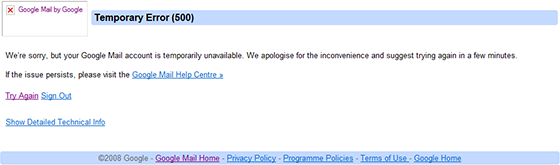
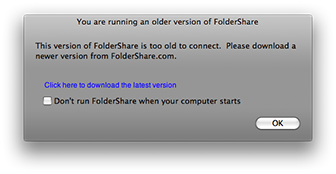 Seeing what Microsoft is doing around Windows Live wave three had made me start to think that maybe I backed the wrong horse until the early hours of this morning, when I sat down at my Mac to be told that
Seeing what Microsoft is doing around Windows Live wave three had made me start to think that maybe I backed the wrong horse until the early hours of this morning, when I sat down at my Mac to be told that 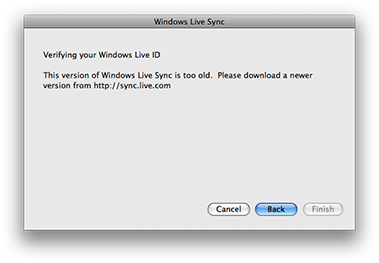 only to find that the current Mac client also claims to be too old and that I should download a new version from… the place where I downloaded this version from – arghh… (
only to find that the current Mac client also claims to be too old and that I should download a new version from… the place where I downloaded this version from – arghh… (