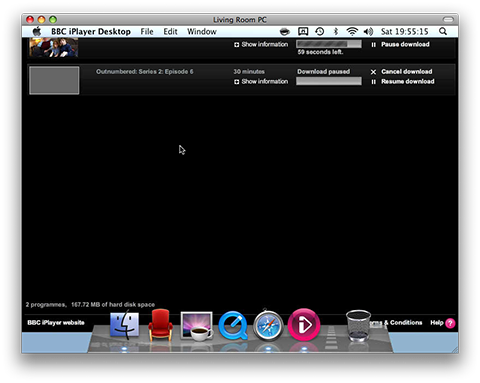This content is 15 years old. I don't routinely update old blog posts as they are only intended to represent a view at a particular point in time. Please be warned that the information here may be out of date.
My parents in-law have been saying for some time that their PC is slow. I couldn’t really understand why – after all, it’s only a couple of years since I put some memory in it, added a DVD-ROM/CD-RW drive and rebuilt in to run Windows XP – I thought that would be fine for a couple of silver surfers to look at and store their digital photos, catch up on e-mail and surf the web.
Oh how wrong I was. It was fine when I set it up, but after a couple of years of Windows updates, plus the installation of various programs bundled by their ISP, bloated security suites and the like, the PC was practically crawling. It wasn’t unresponsive, it just took forever to load a web page, open a document, etc. and I even began to wonder if the Internet connection was failing to deliver the advertised ADSL broadband speeds.
My brother-in-law also complained about it every time he came home from his work overseas so when my wife suggested that he shared the cost of a new computer with us as a 70th birthday present he was more than happy to do so.
This afternoon, I’m copying over the files, setting up the printer, and doing all the bits and pieces that I couldn’t do at home when I imaged the new PC and decrapified it a couple of weeks back but, just out of curiosity, I ran a speed test on the Internet connection.
Moving the ADSL modem connection from the aging PC (which Windows XP reports as a Pentium II with 412MB of RAM) to the new on (a Dell Inspiron 1525 with a 2.0GHz Core2Duo CPU and 3GB of RAM) boosted the reported connection speed from 1360kbps downstream and 152kbps upstream with a 502ms ping response (averaged over three readings) to 1883kbps downstream and 242kbps upstream with a 34ms ping (again, averaged over three tests). And this was the same ISP, the same phone line, and the same modem, just plugged into a different PC. Who would have thought that the CPU was just to slow to keep up with the network (and, before someone tells me that Linux could handle it… ask yourself whether the average grandparent can handle Linux?)
So, next time you wonder if your ISP is delivering the advertised connection speed, it might just be worth taking a look at the PC you’re using to access the connection.
(Now, if one more pensioner tells me how good it would be to set my in-laws up with a wireless network, I’ll scream…).