I’ve been trying to improve my Skype call quality at home and the guys I work with who know about this sort of stuff have suggested that my cheap ISP-supplied router may be part of the problem. Put simply, the Technicolor TG582n that Plusnet shipped me last year is fine for a bit of web surfing, it even streams video from iPlayer, etc. OK, but it’s not up to the task for P2P or real time media.
I was playing around with some of the settings and found that the router wasn’t behaving reliably (when I applied changes, and they weren’t applying) so I called PlusNet, who gave me two options: factory reset and a new router. I went for both.
The factory reset got me back up and running until the new router arrived. Plusnet’s current “Hub Zero” router is a Sagemcom 2704n and, whilst I’ve yet to see if my Skype for Business call quality improves, everything else about it seems to be a retrograde step:
The hardware design is flawed – when fixed to the wall, the router’s Ethernet ports are inaccessible (there isn’t enough room for them to turn through 90 degrees!) and, despite having a Gigabit Ethernet switch the ports are only 10/100 (yes, the ADSL connection is much slower than that but the cheap Ethernet ports reduce the speed of the local network).
Then, there’s the firmware that Plusnet have applied to the router which takes dumbing down to a new level. At least with the TG582n I could make a telnet connection for advanced configuration; Plusnet have blocked telnet, SSH and SNMP so there’s no way to manage the device. They’ve also removed the ability for ICMP to be enabled so my broadband ping trace flat-lined when I plugged in the new router:
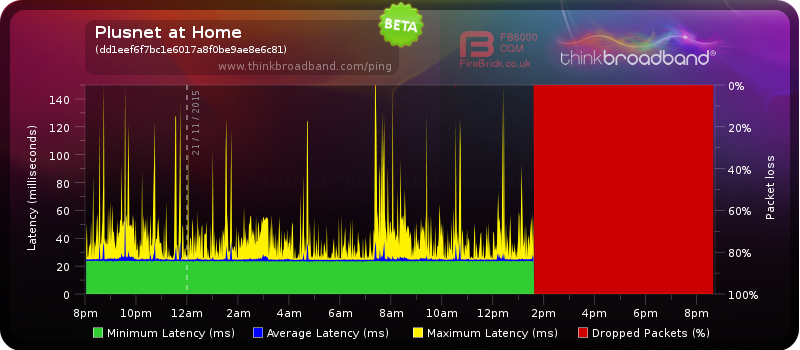
Worst of all, the Plusnet firmware hides the ability to change the IP address of the router, or to turn off DHCP. Given that I have a business account and that the paperwork with the router says “Welcome to Plusnet Business”, I’d have thought that almost any business with more than a handful of users would have its own DHCP server and may want to control the IP range in use (as I do – my Raspberry Pi does runs the infrastructure here). Luckily, after some hunting around I found a forum post with the details I needed:
Log into it using http://192.168.1.254/expert_user.html with the admin name and password.
Select >Advanced Setup >LAN
First select the ‘Disable DHCP Server’ radio button, then at the top, change the IP address[…]
now click Apply/Save at the bottom. The 2704n will now update and the page will start to refresh but won’t complete as you now have to change the address in your browser URL bar to http://[yourchosenIP]/expert_user.html
In all likelihood, I’ll be buying a new router. Something decent for ADSL2+ that will also work if I do upgrade to FTTC later. In the meantime, at least I’ve managed to get over the biggest hump with reconfiguring the Sagemcom 2704n.
Mark, take a look at anything from the Draytek range, VDSL and ADSL in the same box, in fact, in the same port. Very configurable and a favourite of the SME business world (who never ever use the ISP provided rubbish).
Thanks Ian – I’ll check out the Draytek ADSL router/modems (right after I work out what VDSL is!) ^MW
Thanks Mark – got my Plusnet provided Sagencom router to identity with this new Vigot 2760 ADSL/VDSL. Your post is helpful.
Glad it helped you out Phil! Thanks for letting me know.
Thanks Mark,
We recently moved to PlusNet and have had nothing but grief with port forwarding and if you talk with PlusNet support on this issue they simply tell you they do not support Port forwarding and if you want to do port forwarding go and get anther router and the 2704n router is ‘Just to get you up and running’ this is a great shame as we moved to PlusNet as we thought they would give good support.
Glad the post helped Harvey. Must admit I don’t use that router any more (as we have FTTC now so have a PlusNet Hub One) but a bit surprised that they told you to buy something better! I’ve been a PlusNet customer for years and always had great support but that may be different as it’s a business account (so costs me a lot more!)
Indeed I was surprised too as we have a business account too.
Many thanks for the hints. I needed to disable dhcp and change the IP address in order to use the device as a cheap wifi hotspot. Logging in as expert mode worked a treat.
Plusnet won’t help me at all with some ports I need opening ..they say I have to do it myself which I can’t because I can find my router name but not my router number so I’m completely at a loss as to what to do ..im so angry considering they’re suppose to be “so helpful to the customers” they’re doing jackshit for me so so seriously considering leaving them ??
I’d be very surprised if any ISP was prepared to open ports for you. Generally, it’s up to you to use the router admin tools to open ports. Sometimes the router is locked down and you can’t even do that. PlusNet should be able to help you find the IP address for your router though so you can log on and do it yourself…
Sagemcom 2704n FTTC ADSL2+ *** NOT VDSL***
Question: What router would people recommend with a WAN ethernet to connect to BT Openreach Fibre Modem.
Port Forwarding not working for me with the Sagemcom 2704n. Plusnet accepts that they have no knowledge of rectifying this problem. I Trust it is a matter of finding a good router to accept Port Forwarding, and hope it’s not a Plusnet oversight.
My Plusnet Fibre service is 76mbs. I get 73-76mbps Down & 18-20mps Up so I’m happy with my service and the 2704n speed.
I have bought a static IP from Plusnet for £5.99 one off payment. Checking all ports internally or externally says all ports are blocked for either the Static IP or my Computer IP (Port Forwarding Problem?).
All I need is to run an FTP/FTPS server on Ports: 20,21,22 with HTTP Port:80 … etc.
At this point I’m looking at ADSL2+ or VDSL routers that will cope, I don’t mind which but as long as it can either daisy chain to a BT Openreach Fibre Modem or even replace the BT modem. And successful utilise the port forwarding.
Router has to have the WAN ethernet to connect to BT Openreach Fibre Modem.
Any info would be great and thank you!!
The thing with opening ports, is you have to do it on all the devices in the path. SO in your case, you would need to open the ports on the computer’s firewall, do some port forwarding in the router, but also port forward in the BT modem. This might not be quite as easy as it sounds. I suspect you might have the Hauwei HG612, as that seems to be what BT were supplying for VDSL (fibre) connections, but it seems they have been really locking them down. I’ll link you to a page which may be able to guide you though the HG612, if that is indeed your model of “modem”. But you will have to forward ports in that too, before you have the whole path open.
http://www.kitz.co.uk/routers/hg612unlock.htm
Or you could just replace both devices with a VDSL-capable combined modem/router.
I hope that helps.
Great tip on turning DHCP off to make an AP
Thanks for passing on the useful tip about http://192.168.1.254/expert_user.html
Successfully disabled DHCP but now need to enable “WDS Bridge” – sadly I can see no reference to this in the admin pages of the router. Any ideas? Many thanks.
(trying to turn the not very good router into a wifi extender)