Some more snippets of randomness pulled together to make a blog post…
ADFS certificate expiry
One of my colleagues spotted this in a customer’s Office 365 tenant recently:
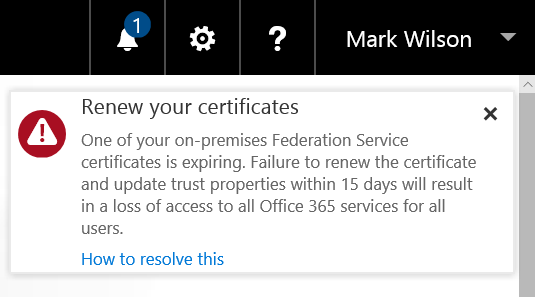
Thankfully, it wasn’t one we were managing… but I did feel the need to flag it to the incumbent service provider. If this happens to you, my colleague Gavin Morrison (@GavinMorrison) flagged a potentially useful blog post from Jack Stromberg about renewing ADFS Certificates.
Azure Authenticator Setup on Windows Phone
Whilst setting up additional authentication for Office 365 (in effect, Azure AD MFA) I found that I couldn’t add an account until the Windows Phone Azure Authentication app had enabled push notifications. Despite repeatedly enabling it in Settings, completing setup of the account needed a phone reboot, at which point it was ready for me to scan a QR code and continue. Even then the option to allow notifications doesn’t seem to stick!
Checking if a Microsoft Online Services tenant name exists
My colleague Gareth Larter found a neat trick this week for checking if a Microsoft Online Services (MSOL) tenant exists (e.g. for Office 365).
Gareth’s advice is to browse to https://login.windows.net/tenantname.onmicrosoft.com/FederationMetadata/2007-06/FederationMetadata.xml and, if you get an error, it should show “No service namespace named ‘tenantname.onmicrosoft.com’ was found in the data store” at the bottom right meaning that the tenant name is available:

On the other hand, if you get a bunch of XML data returned, then that tenant already exists.