My wife has been on holiday overseas for the last couple of weeks. In today’s age of WhatsApp, Skype and Facetime, video calling the kids has been no problem – when she has been able to get to Wi-Fi. But what if I want to get a message to her when she’s away from data networks? And mobile roaming is still an expensive proposition…
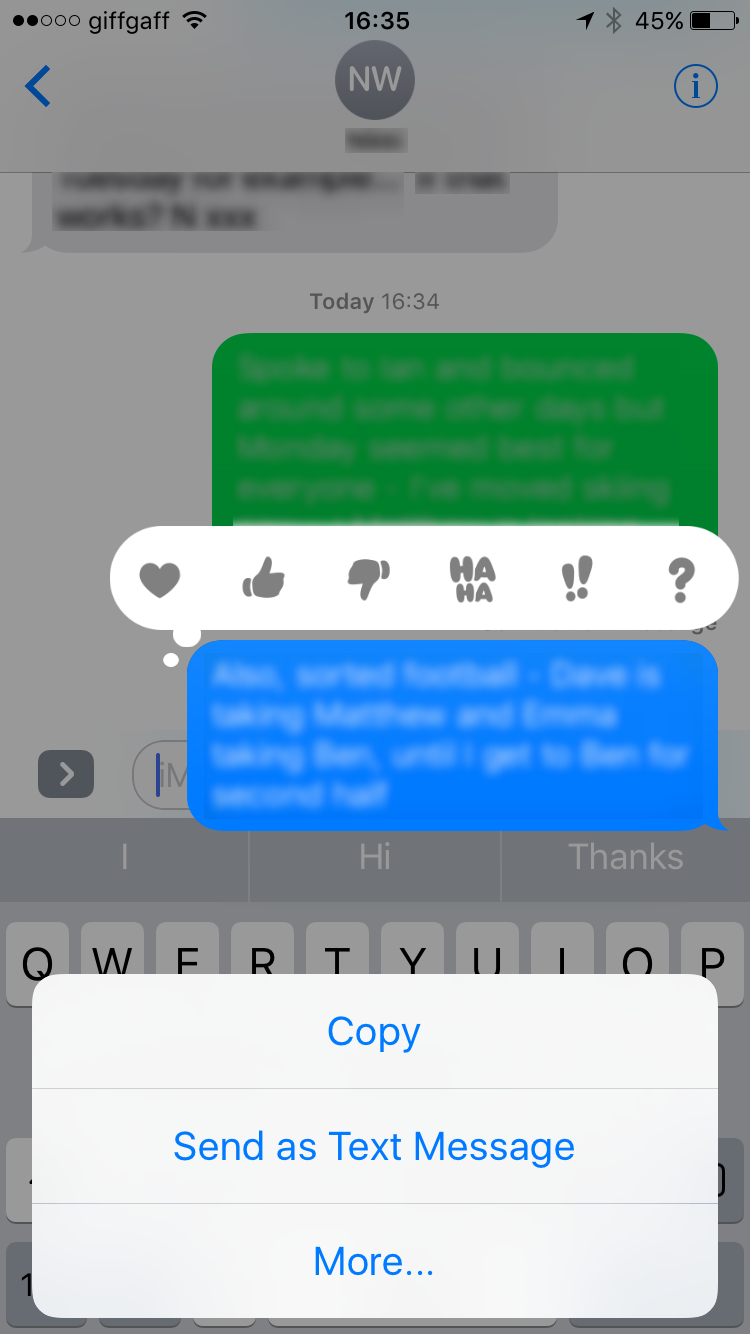 SMS (text) messages still have their place – even if my wife couldn’t respond without incurring charges, I could get a message to her (e.g. saying check your email/WhatsApp/whatever) and she could get online soon after. But my iPhone wants to send messages as iMessage to anyone it recognises as having an iCloud account.
SMS (text) messages still have their place – even if my wife couldn’t respond without incurring charges, I could get a message to her (e.g. saying check your email/WhatsApp/whatever) and she could get online soon after. But my iPhone wants to send messages as iMessage to anyone it recognises as having an iCloud account.
In cases like this, all you do is compose and send the message in the Messages app as normal, letting it send as a (blue) iMessage. Then, press and hold the message and you’ll see some more options – including to “Send as Text Message” (text messages are shown in green). Select this and the message will be sent over the mobile telecommunications networks instead of the Internet.