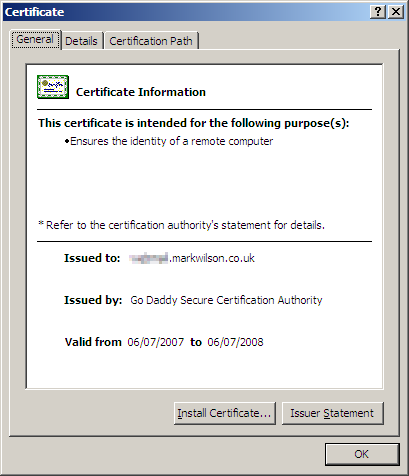It’s well known that, after Microsoft won the “browser wars”, development of Internet Explorer (IE) all but stopped at a time when use of the Internet was exploding and new features were required to keep up to date with the emerging technologies (and standards). That’s why, a few years ago, I was only too happy to promote a viable alternative (i.e. Mozilla Firefox) and Firefox has come a long way since then.
It’s well known that, after Microsoft won the “browser wars”, development of Internet Explorer (IE) all but stopped at a time when use of the Internet was exploding and new features were required to keep up to date with the emerging technologies (and standards). That’s why, a few years ago, I was only too happy to promote a viable alternative (i.e. Mozilla Firefox) and Firefox has come a long way since then.  Unfortunately, it’s not been a bed of roses. I lost too many open tabs to Firefox 1.5 and 2 crashes so these days I only use Firefox when I’m testing new code on my website – Safari (with all its faults) is the default browser on my Mac and IE7 is my normal browser on Windows.
Unfortunately, it’s not been a bed of roses. I lost too many open tabs to Firefox 1.5 and 2 crashes so these days I only use Firefox when I’m testing new code on my website – Safari (with all its faults) is the default browser on my Mac and IE7 is my normal browser on Windows.
Even so, if it hadn’t been for Firefox, it’s unlikely that Microsoft would have made the huge step forward that IE7 represents when compared with its predecessor. And, aside from the controversy over the various modes in which IE8 can work (I think that Microsoft made the right decision in allowing standards mode to be the default), it seems to be shaping up as another significant step forward for Microsoft (just as Firefox 3 is reported to have been for those who wish to use an alternative browser).
From my point of view, it can only be good that for the last few years there have been two major competitors for our web browsing – choice promotes competition – and competition generally leads to an improved user experience. The need to develop for multiple platforms encourages web developers to adopt standards (at least in part) and the days of “this site is best viewed with Netscape Navigator 4 or later at 800×600 resolution” are, thankfully, a distant memory (as I write this in a maximised browser on a 1680×1050 display).
Last week, Microsoft released a new beta of IE8 (beta 2), together with a fact sheet providing an overview of the new features and there is some really good stuff in there (the IEBlog post about IE8 beta 2 availability is worth a read too). Whereas beta 1 was targeted at developers, beta 2 is for anyone to look at. I’ll be installing it on my system (just as soon as I have worked through the seemingly never-ending list of tabs that I’m doing something with…).
 Then yesterday, out of the blue came a new twist – it seems that, after much speculation, Google is to launch a beta of it’s own web browser today. Whereas IE 8 carries forward a legacy of backwards compatibility, and Firefox is struggling to win back the hearts and minds of those who were burned by buggy releases with poor memory management, Google Chrome is concentrating on serving the requirements that today’s rich Internet applications require, whilst remaining stable, fast, secure, and simple to use (see the Comic book for more information). Sounds like a tall order but, if anyone can do it, Google probably can.
Then yesterday, out of the blue came a new twist – it seems that, after much speculation, Google is to launch a beta of it’s own web browser today. Whereas IE 8 carries forward a legacy of backwards compatibility, and Firefox is struggling to win back the hearts and minds of those who were burned by buggy releases with poor memory management, Google Chrome is concentrating on serving the requirements that today’s rich Internet applications require, whilst remaining stable, fast, secure, and simple to use (see the Comic book for more information). Sounds like a tall order but, if anyone can do it, Google probably can.
It looks to me as though this just became a three horse race.