I managed the weeknotes for 9 weeks. The last one was posted as I was sitting on a plane, about to take off for a long weekend away with my wife. And then I started to take stock. I don’t have time for them. What had been a weekly reflective activity had become a chore.
And then the unwritten thoughts started to build in my mind. There were still things that I wanted to share. And the feedback had been positive, though the weekly cadence was probably too much.
So here we are. A new concept: Monthly Retrospective; 12 posts a year instead of 52. Maybe a better chance of me getting it out of the door on time too? I don’t promise it will be published exactly on the end of each month (I’m a week into April as I finish this post), but it will be there or thereabouts…
So what’s up this month?
Here’s a quick summary of what’s in the rest of the post
- We have the tech – both at work and at home. Plus a few of the many interesting things I’ve spotted on my Internet travels (I still post most of them on X, and a more professionally curated set of posts on LinkedIn).
- We have the events – typically evenings, attended to expand my knowledge.
- We have the entertainment – music, film, TV.
- We have life – family and friends.
- And we have the photos – snapshots of life viewed through my iPhone.
So let’s get started…
In tech: at work
I’m busy, busy as always at work, with more organisational changes to keep me on my toes. One thing I’ve tended to avoid in recent years is working on bids. This is partly because I find there’s invariably a slow start and a mad rush to complete before the deadline, and partly because I prefer to work on a consulting-led sell where I have helped to shape the solution. In a competitive tender scenario someone else has influenced the client, so you’re already on the back foot, second-guessing what the client needs cf. what the invitation to tender says they want. In this case, one of my colleagues asked me to help out, and we have a few weeks to create our solution. It’s also a really interesting project so I’m enjoying pulling this solution together.
Meanwhile, the ransomware service is also moving forwards, though not as fast as I would like (or, more to the point, as fast as my boss would like). All being well, I’ll have something to shout about in next month’s retrospective.
In tech: at home
I’m still playing around with Meshtastic, with one node travelling mobile with me and another soon to be set up at home. Here’s the thread with the progress:
New toys from China arrived in today’s post… (x2). Hoping to have some fun with these (one static node at home and one mobile in the car)
— Mark Wilson (@markwilsonit) March 4, 2024
Better case and antenna should be here soon too…#LoRa #Meshtastic pic.twitter.com/1vsAyWWGGk
In addition to the excellent Meshtastic website, Andy Kirby’s YouTube channel has tons of information.
Other home projects include researching which CCTV cameras to put up (almost certainly from Reolink) and how to get an Ethernet cable to them…
In tech: some of the things I stumbled across this month
Some bits and pieces:
- Advice to help build genAI prompts:
Very interesting to see this… it’s become clear to me in recent weeks that the prompts provided are a huge factor in getting good results from LLMs… and, for balance, here’s the OpenAI guidance https://t.co/pgsQckMg4O https://t.co/0PFsDThF7R
— Mark Wilson (@markwilsonit) March 11, 2024
- One of the many issues with QR codes:
Oops. And here we have a very real world issue with QR codes…
— Mark Wilson (@markwilsonit) March 11, 2024
(They are useful for some things, but ludicrous in some other scenarios, and a security risk in some more) https://t.co/im7sAVW9pe
- Remembering some security advice I used last year:
Last year, whilst working to define a client's IT policies, I found this guidance from @NCSC really useful. This morning I needed to dig it out again so sharing for the benefit of others. It's mostly common sense, but some of it still disregarded too often https://t.co/MRfzfg5P7n
— Mark Wilson (@markwilsonit) March 12, 2024
- One of my favourite design projects:
“I work in chaos and layers. You’ve got to have a bit of a mess!” ? For #IWD2024 we met with Margaret Calvert to learn about the genius behind the UK's iconic road signs and encourage the next generation of designers: https://t.co/PjUVfDImMG #WomeninDesign #LifeInDesign pic.twitter.com/HyAAzsy8Ky
— Design Council (@designcouncil) March 8, 2024
In events
March saw me getting out to a few tech events in the evenings
- Milton Keynes Geek Night (MKGN) is always a good night out. In truth, it’s not really geeky these days – more creative – but I enjoy most of the talks and after a dozen years of attendance, I know a lot of the people in the crowd. This was the thread I created with the highlights from MKGN number 47:
I’m at #MKGN again tonight and the first talk has Johan Haroon talking about how technology is distracting us, and how we can recapture and hold onto our focus pic.twitter.com/Y9iaLOYMzO
— Mark Wilson (@markwilsonit) March 14, 2024
- A few days later, I headed down to London for the Windows Azure User Group Meetup. Unfortunately, I couldn’t use Node4’s London office, so I worked from the British Library and other locations for most of the day, before heading over to Elastacloud for the event in the evening. After Richard Conway (in/richardelastacloud) introduced the evening, Steph Locke (@TheStephLocke) from Microsoft talked about AI Landing Zones before Andy Cross (in/crossandy) gave a hilarious demonstration of how the death of coding is a little way off yet, even with multiple AI agents collaborating…
- Towards the end of the month, I went to the inaugural NN1 Dev Club event, mostly to see what it’s about. I’m not a developer (though I might like to be…) and it seemed a good opportunity to get to know some of the tech folks in another nearby town. I enjoyed the talks – both PJ Evans (@MrPJEvans)’ tales of home automation (“Boiling Nemo”) and Dr Junade Ali (/in/junade)’s tales from the world of security research (“The Science of Software Engineering”) – so I’m sure I’ll be back for more events in future.
In entertainment
When I was about 8 or 9, I read a book at school. I couldn’t remember much about it, except that it was about some children travelling across Europe, it was set in WW2, Warsaw was a part of it, and I really enjoyed it. I asked a group of friends if they remembered something like this and one asked ChatGPT. ChatGPT thought it might be The Silver Sword, by Ian Serraillier. I read the synopsis and that was it! Why I never thought to ask an AI, I have no idea, but it worked. I then had a very enjoyable few hours in the car listening to the audio book…
On the subject of books, some more reading has arrived:
New reading material from @Coffee_Fueled just arrived https://t.co/DAzxrubY7s pic.twitter.com/mVkABYefgL
— Mark Wilson (@markwilsonit) March 28, 2024
This month’s TV has been about:
- Explosive action (deliberate pun) Trigger Point, S2 (ITV).
- Laid back and delightfully silly Detectorists, S2 (Netflix).
- Stunning landscapes mixed with murder mystery Shetland, S8 (BBC).
None are new, but they had been on the list for a while. The jury is still out on Shetland without Douglas Henshall in the main character role though.
I’ve also decided that I need to get out to some gigs. My wife’s not into the electronic music that I enjoy so much and I was thinking about heading down to Greenwich with my youngest son for a Day with Chicane. Unfortunately the gig is 18+ and he will be 3 months short of adulthood, so maybe that will wait a while longer.
In life: a trip to Tallinn
The month started with a trip to Tallinn, Estonia. Nikki and I were celebrating 21 years of marriage and we had a fantastic weekend exploring a new city. As a country that’s been in and out of Soviet control several times in modern history we were not sure what to expect. What we found was a beautiful medieval city, food that seemed more Scandinavian than Eastern European, and public transport that was cheap and plentiful.
Our hotel was only just outside the old town, which is a UNESCO World Heritage Site, so we didn’t actually need to use the transport much (the city is compact enough to walk). Even so, €2 each way for a bus to/from the airport seemed amazing value.
Similarly, we ate and drank well at remarkably good prices compared with the UK – whether that was hot chocolate in Pierre Chocolaterie, hot wine in Ill Draakon (a medieval-themed bar), or one of the modern Estonian restaurants that we dined in. (For future reference, they were: Kaerajaan, Rataskaevu 16 and Pegasus). I came home thinking that, for the most part, the UK is a very dull and overpriced culinary destination.
Other highlights were a visit to the top of the tower at the Niguliste Museum for views across the city. We also enjoyed a walk along the old town walls. Outside the old town, we took a short walk to Telliskivi and visited the photography exhibitions at Fotografiska.
If you’re inspired by this and you fancy a trip to Tallinn (highly recommended), we flew with Wizz Air from London Luton and the Visit Tallinn website has a mine of information.
Oh yes, and linking back to tech for a moment, I forgot that the delivery robots I see in Milton Keynes and Northampton have Estonian cousins…
You may have seen me tweet out the delivery robots in Milton Keynes, Northampton and elsewhere… well, today I found some of their Estonian cousins… ? pic.twitter.com/3l1JXgbfJu
— Mark Wilson (@markwilsonit) March 3, 2024
…and was amused to see people out and about experiencing virtual reality headsets in the centre of Tallinn…
Digital Estonia ?? pic.twitter.com/0uJKrYQUef
— Mark Wilson (@markwilsonit) March 3, 2024
In life: a Welshman in Twickenham
I may have been born in Northampton, but I identify as Welsh. And certainly when it comes to international Rugby Union, my team plays in red. I wasn’t going to say “no” though when I got the opportunity to watch England host Ireland at Twickenham. What a game! The final drop kick was at the other end of the pitch to me, but it was a brilliant match to be at.
Brilliant afternoon at Twickenham, even as a Wales supporter ?. What a game ? #ENGvIRL #GuinnessSixNations pic.twitter.com/fUfrmYLZNe
— Mark Wilson (@markwilsonit) March 9, 2024
In life: sporty teens
As ever, my sons are a huge part of what I get up to outside work. With Matt away in Spain, I was able to get to watch Ben play Hockey a bit more, including the Eastern Counties U17 tournament. Now Matt’s returned and he’s racing as much as he can, trying to get his Category 1 (and maybe Elite, if he can get enough points) road race licence. That needs my support sometimes (passing bottles, driving on the longer trips). At the other end of the scale, it was exciting to be able to watch him pick up a win at our local race:
And #VeloMatt took the win so I’m a very #ProudDad #RideRevolution ????? pic.twitter.com/WaSyHcjtVG
— Mark Wilson (@markwilsonit) March 16, 2024
It’s fantastic to see the support he gets from his own teammates and some of the guys he’s racing against too (the video cuts off Richard Wiggins exclaiming “he’s got it!” just as I hit record). #ProudDad
After a couple more races that I didn’t get to see (and didn’t exactly go to plan), he wrapped up the month with a particularly eventful weekend. On the Saturday, a couple of punctures meant his race only lasted a few minutes, but that was probably lucky as we then found the steerer tube at the top of his fork had a huge crack in it…
That afternoon and evening, he rebuilt onto one of the spare cyclocross frames that were waiting to be set up, and then raced the Fakenham town centre crit’ on Sunday. It was a wet afternoon and my heart was in my mouth for the whole race but coming in third after an early break and leading for a good chunk of the race was a great result.
In photos
That’s all for this month… please let me know what you think in the comments and I’ll be back in early May to recap on April… plus, hopefully, with extra time for some other posts in between.
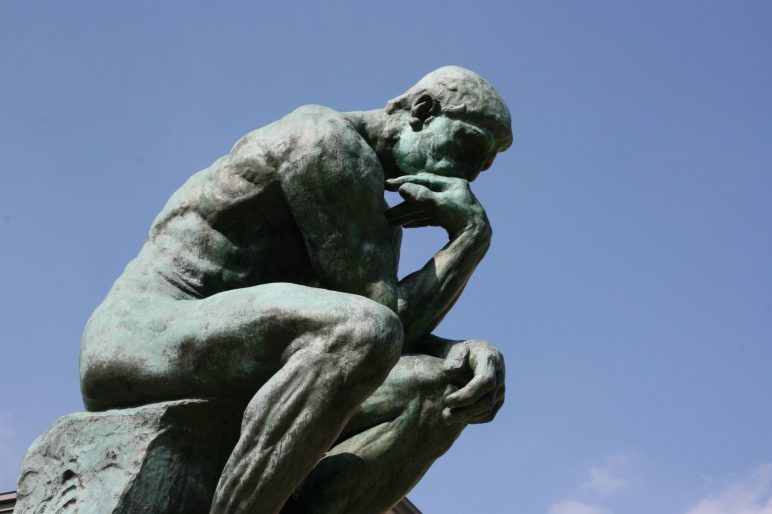
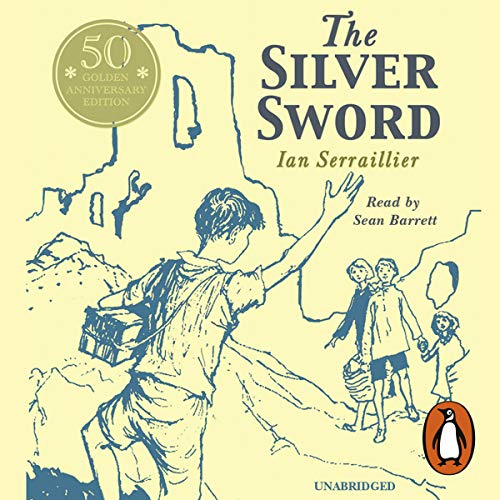



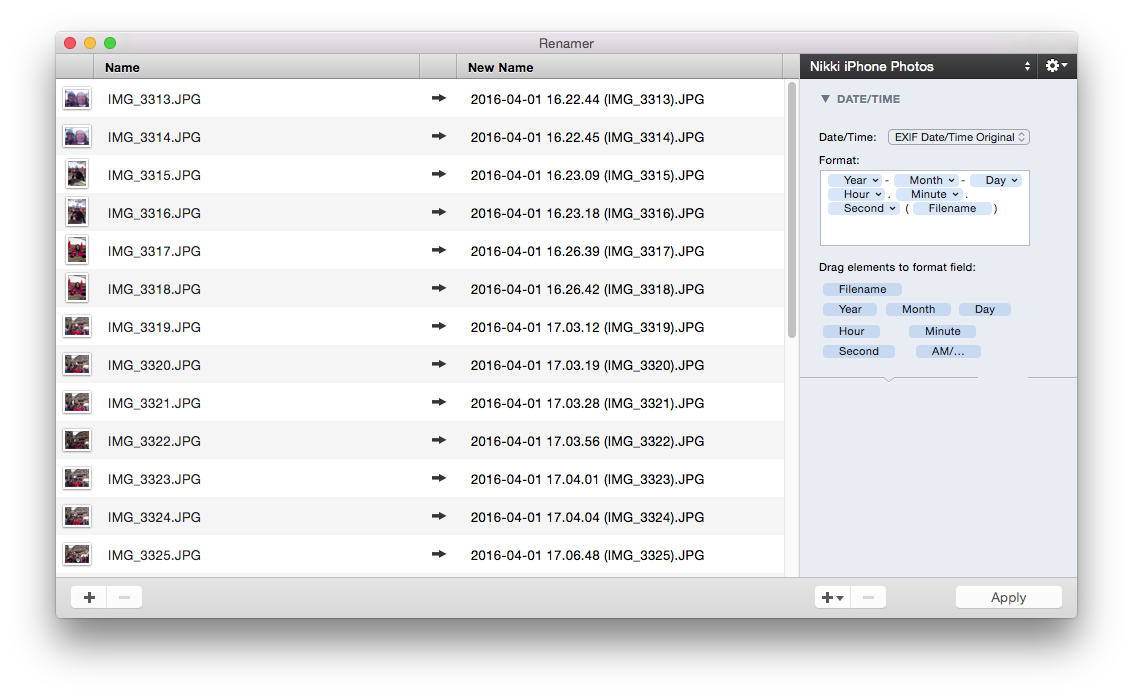
 My company car was replaced in April (a nice 40th birthday present) and
My company car was replaced in April (a nice 40th birthday present) and 

 My iPad never replaced a laptop as a primary computer but it’s still great as a Kindle, for catching up on social media content, and for casual gaming (read, occasional babysitter and childrens’ amusement on long car journeys).
My iPad never replaced a laptop as a primary computer but it’s still great as a Kindle, for catching up on social media content, and for casual gaming (read, occasional babysitter and childrens’ amusement on long car journeys).  This PC is my main computing device. I’d love a ThinkPad, but the Lifebook is a perfectly capable, solid, well-built notebook PC, although I frequently find myself running out of memory with the number of tabs I have open in a typical browsing session! A recent hard disk failure meant my free space dropped (my 250GB drive was replaced with a 160GB one) but it’s due for replacement soon.
This PC is my main computing device. I’d love a ThinkPad, but the Lifebook is a perfectly capable, solid, well-built notebook PC, although I frequently find myself running out of memory with the number of tabs I have open in a typical browsing session! A recent hard disk failure meant my free space dropped (my 250GB drive was replaced with a 160GB one) but it’s due for replacement soon. Yet again, this device has hardly seen the light of day. Usurped by the iPad, it now runs Ubuntu and is only ever used for tech projects (e.g. uploading software to my Arduino). My kids have one too but even they are frustrated by the small screen and tend to use my wife’s notebook PC instead.
Yet again, this device has hardly seen the light of day. Usurped by the iPad, it now runs Ubuntu and is only ever used for tech projects (e.g. uploading software to my Arduino). My kids have one too but even they are frustrated by the small screen and tend to use my wife’s notebook PC instead.
 I still love my DSLR and the D700 will be with me for a while yet. Indeed, it’s more likely that I would buy some new lenses and a flashgun before I replace my camera body. Newer bodies offer video but I don’t miss that, and the low light performance on the D700 is pretty good, even 2 years after launch.
I still love my DSLR and the D700 will be with me for a while yet. Indeed, it’s more likely that I would buy some new lenses and a flashgun before I replace my camera body. Newer bodies offer video but I don’t miss that, and the low light performance on the D700 is pretty good, even 2 years after launch. My MacBook is getting old and, although I upgraded to a 750GB disk, I’m struggling with disk space whilst 4GB of RAM is starting to feel a bit light for big Photoshop jobs but new Macs are expensive.
My MacBook is getting old and, although I upgraded to a 750GB disk, I’m struggling with disk space whilst 4GB of RAM is starting to feel a bit light for big Photoshop jobs but new Macs are expensive.
 No change here since last year – except for the addition of a Smart TV – and I still haven’t re-ripped my CDs after the NAS failure a couple of years ago. I still haven’t bought the music keyboard and this PC’s role as a multimedia PC for the office with Spotify, iPlayer, etc. has been replaced by a Smart TV in the living room.
No change here since last year – except for the addition of a Smart TV – and I still haven’t re-ripped my CDs after the NAS failure a couple of years ago. I still haven’t bought the music keyboard and this PC’s role as a multimedia PC for the office with Spotify, iPlayer, etc. has been replaced by a Smart TV in the living room. I don’t play this as much as I should to make full use of it but the arrival of BBC iPlayer and the death of our DVD player promoted the Xbox to be our living room media centre, at least until the Smart TV arrived (and the two still complement each other). My sons are reaching the age where they play games too now, so the Xbox is starting to get a lot more use.
I don’t play this as much as I should to make full use of it but the arrival of BBC iPlayer and the death of our DVD player promoted the Xbox to be our living room media centre, at least until the Smart TV arrived (and the two still complement each other). My sons are reaching the age where they play games too now, so the Xbox is starting to get a lot more use. In just a few minutes (John normally spends more time with his clients), shooting tethered into Adobe Lightroom with a Nikon D3, 85mm f1.4 lens and a collection of lights and reflectors, John managed to create the
In just a few minutes (John normally spends more time with his clients), shooting tethered into Adobe Lightroom with a Nikon D3, 85mm f1.4 lens and a collection of lights and reflectors, John managed to create the  First, I created a copy of the background layer.
First, I created a copy of the background layer.
