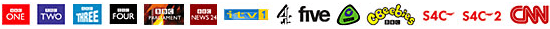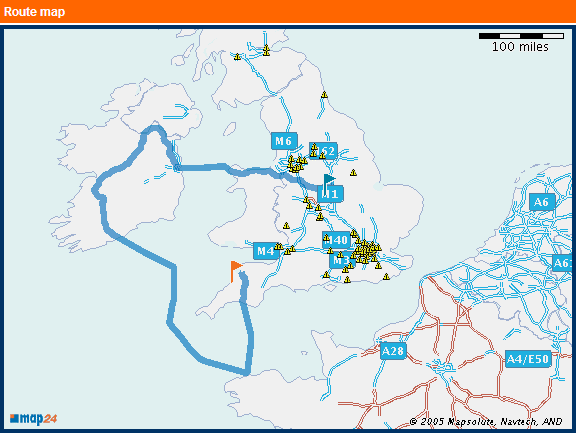Today, I finally got around to rebuilding the notebook PC that I use for e-mail, blogging, web site maintenance and general home IT (I keep all my digital media work on another, desktop, PC). I’m taking this opportunity to try out Mozilla Firefox 1.5 (released yesterday) and to give the Mozilla Thunderbird e-mail client a go (of course, Internet Explorer is still installed for the badly-written sites that mandate its use, or that don’t recognise Firefox as a valid browser). As a long time (8-year) Outlook user, I needed to import my previous contacts (I took the opportunity to leave behind my e-mail) but this is where I’ve found Thunderbird slightly lacking…
Although Thunderbird does support the import of address book entries from Eudora, Outlook, Outlook Express and a variety of file formats there doesn’t seem to be any capacity to filter imports (or to import directly from a personal folder (.PST) file. Instead, the import relies on Outlook being the default e-mail client (or the use of an intermediate file).
The Set Program Access and Defaults feature within Windows XP (mandated as part of one of the many Microsoft antitrust rulings) that is intended to make it easier to specify the default programs for certain operations (such as web browsing, e-mail, media playback, instant messaging and choosing a Java virtual machine); unfortunately it didn’t allow me to specify Microsoft Outlook as the default e-mail client (nor did the option which is supposed to allow this from within Outlook). Strangely, what was needed was to open Internet Explorer and select Internet Options from the Tools menu before using the Internet programs drop-down lists on the Programs page.
Following this, I managed to import my data, but now I notice that my contacts’ addresses have been duplicated in both the home and work address fields. Thunderbird may well turn out to be an excellent e-mail client but its data import capabilities seem to leave a lot to be desired.