At long last (and not before time), my corporate mail account has just been moved across to an Exchange Server 2007 system with Outlook Anywhere enabled. Unfortunately, I sold my Apple iPhone (which now has Exchange ActiveSync support) last week but I will be getting a new one at some time soon and there are many other benefits too – like that I no longer have to run a 32-bit VM to VPN into the corporate network and access my e-mail; and that the 2007 version of of Outlook Web Access is a huge step forward (even the “light” version for non-Microsoft and legacy browsers).
So, now that I can access Exchange from my 64-bit Windows Server 2008 workstation, I needed to configure an appropriate Outlook profile. Except that I couldn’t find the mail applet in Control Panel, and Outlook 2007 only seemed to present the account settings for the currently loaded profile.
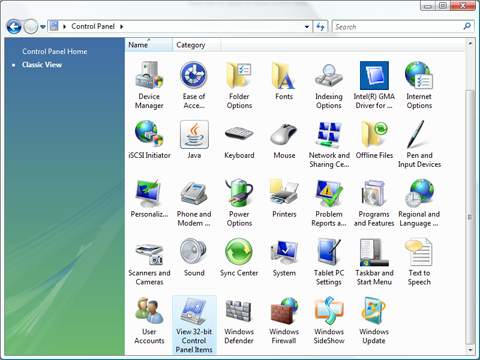 Then I noticed an innocuous icon in Control Panel, labelled View 32-bit Control Panel Items. Clicking on this exposed the Mail applet that is necessary in order to configure Outlook profiles.
Then I noticed an innocuous icon in Control Panel, labelled View 32-bit Control Panel Items. Clicking on this exposed the Mail applet that is necessary in order to configure Outlook profiles.
Noone is addressing when the control panel mail icon is missing in 32bit version even though Outlook 2007 is installed in corp. mode.
The only solution I’ve found is to PIN the outlook icon to the start menu, right-click and choose properties from there.
Why is the mail icon missing? Failed solutions have been “its in child saftey options under User Acounts”, opening Oultook (if you have a corrupt profile outlook won’t open so this is a bust).