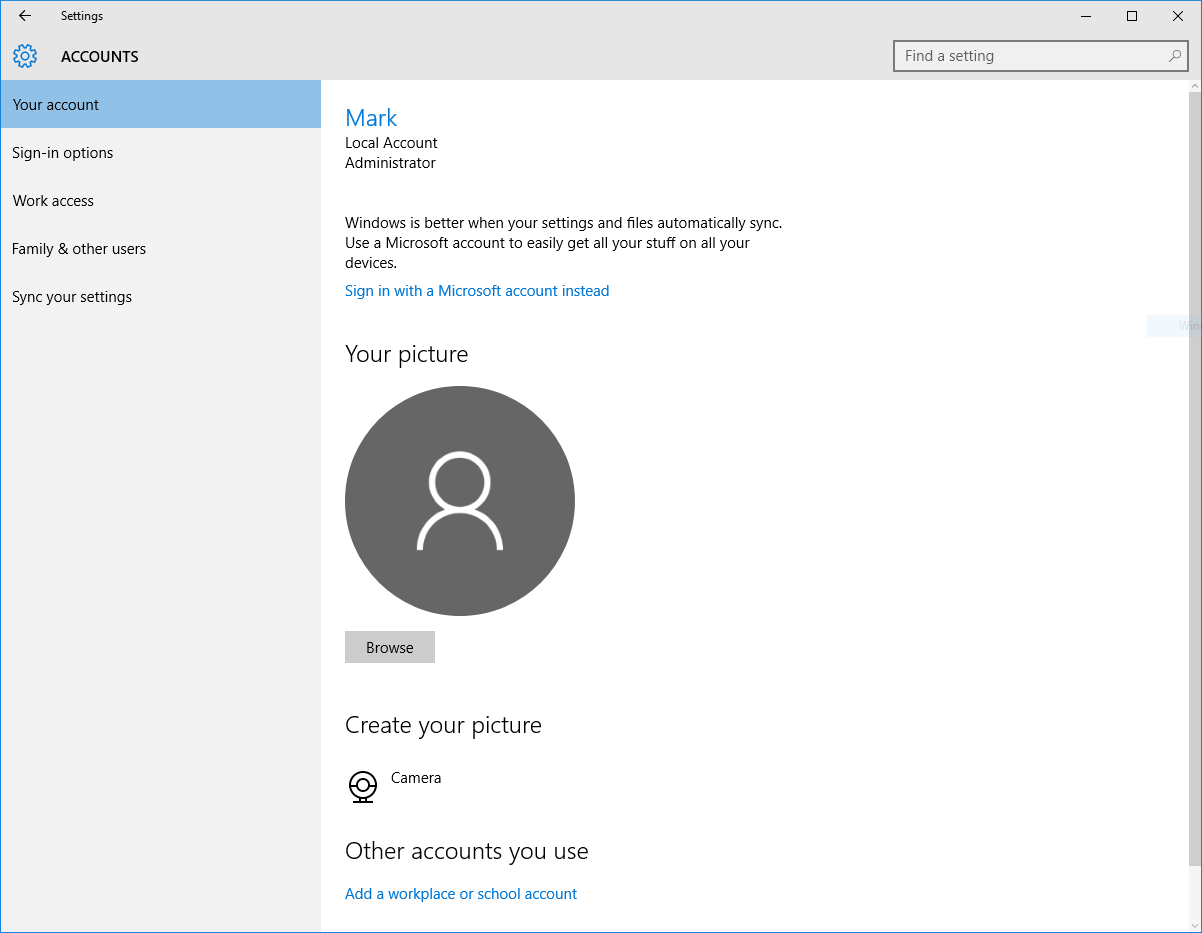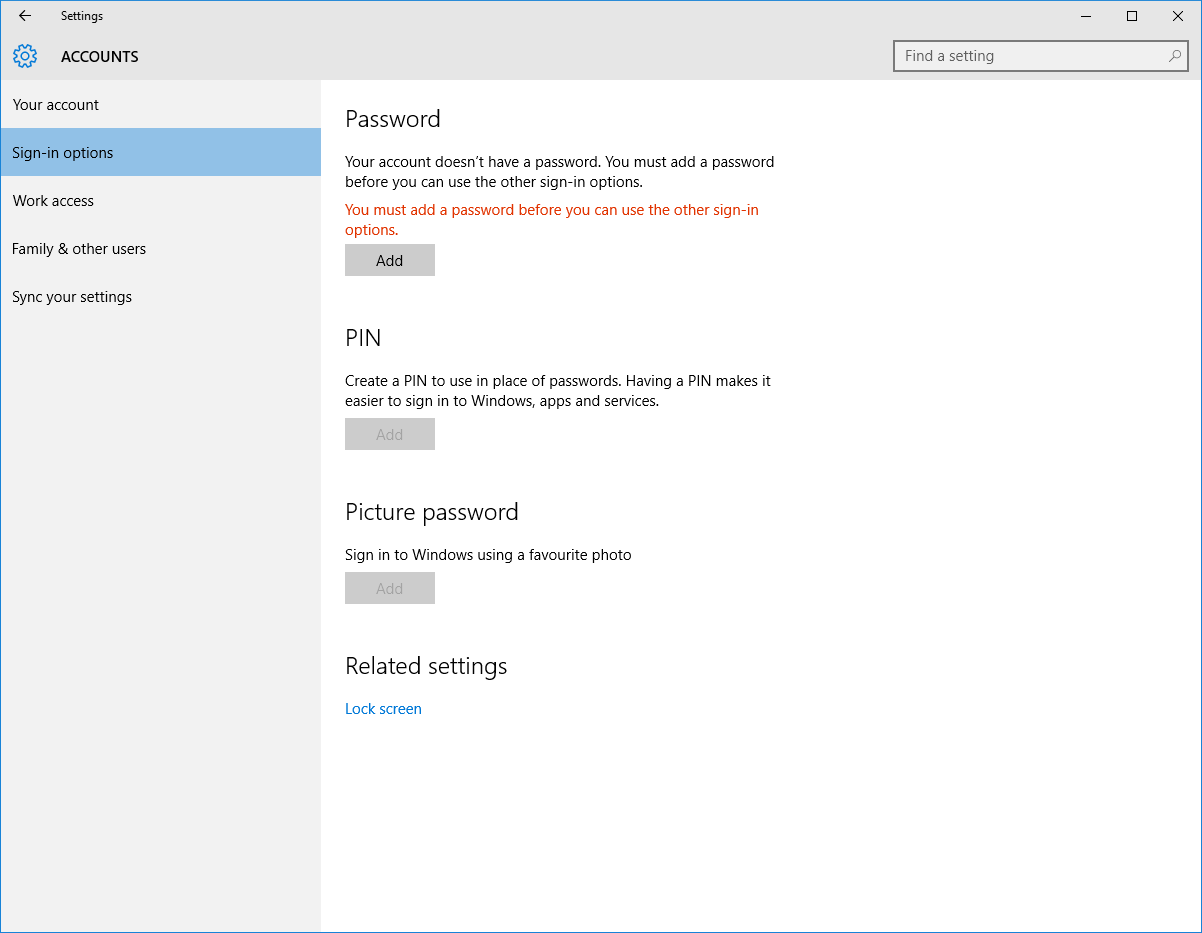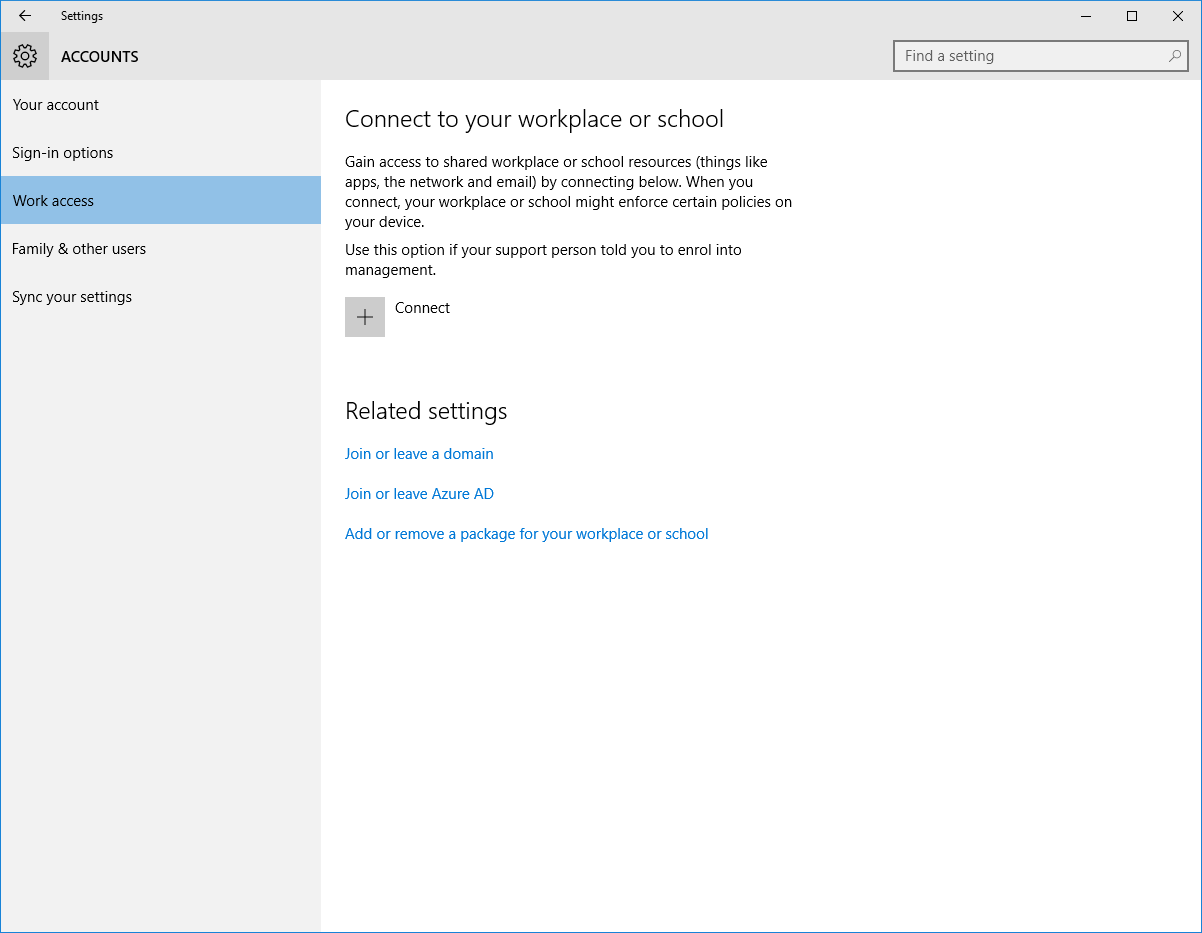When running Windows 10 setup from enterprise media, one of the options presented is to choose how you’ll connect Windows to your organisation.
- Join Azure AD
- Join a domain
You might ask, “where’s the option to just continue as normal and stay in a workgroup?” (as a non-domain-joined PC) but the explanatory text helps:
- Join Azure AD if your organisation uses Office 365 or other business services from Microsoft.
- If you plan to join the PC to a domain, a local account is created and then you can join a domain as in previous Windows OSes once setup is complete.
The “join a domain” option doesn’t actually join a domain at all – indeed, once you’ve elected to join a domain you can switch to signing in with a Microsoft account (and gain the benefits of settings being synchronised between PCs) as well as adding a workplace or school account (signing in to Office 365, for example), changing sign-in options, joining/leaving a domain and/or joining/leaving Azure AD (for administrators to manage the PC in line with policy).