I’ve mentioned previously that I’m planning on writing a series of Windows 10 blog posts over the coming months, but what about the apps I use every day?
Most people buy PCs with Windows 8, upgrade to 8.1 and then 10 for “free” but then find they need some Office productivity tools. For a long while, my family was using Office from a number of sources:
- Office 2010 on my wife’s work PC, purchased outright from the Microsoft store back when I had MVP benefits.
- Office 2013 on my work PC, provided by my employer.
- Office 2013 on the Family PC, purchased under the Home Use Program (HUP) with my previous employer’s Enterprise Agreement (EA).
Recently, a new PC for my wife meant that I decided not to reinstall Office 2010 (which is just about to drop out of mainstream support). The family PC also got a rebuild after a hard disk failure and my change of employer a few months ago means I’m no longer covered by an EA to use the HUP copy. My children increasingly use Office applications (including the lesser-known ones like Publisher) and we really needed to sort something out.
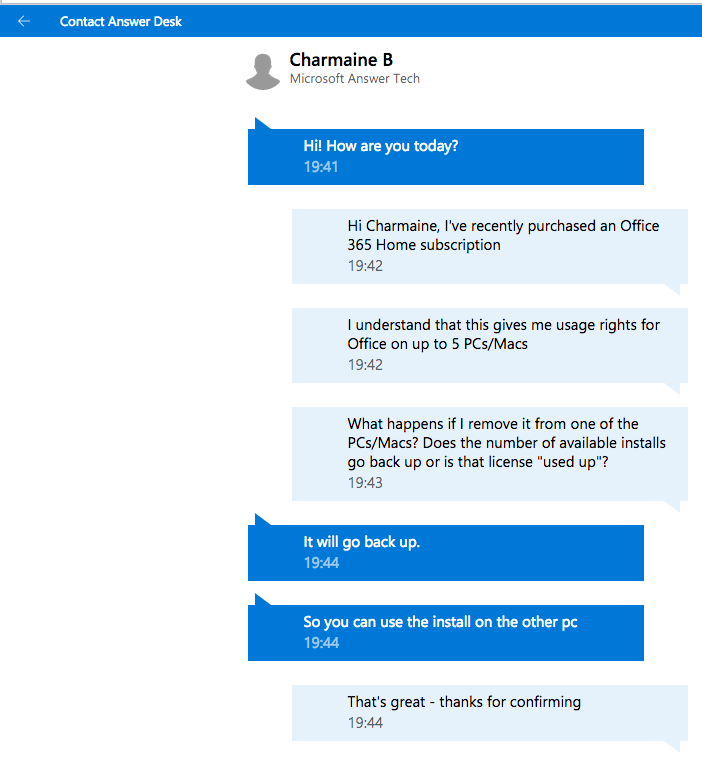 I use Office 365 at work and I expect I could have asked to use that on a home PC (it covers me for up to 5 devices) but then I found Microsoft Office 365 Home. For under £80 a year (or just under £8 a month), I can get a legal copy of Office on all of my family’s PCs, my Mac, and our other devices (up to 5 PCs/Macs, 5 tablets, and 5 phones). Those who do have HUP rights may still be better off, depending on the number of PCs they use and the number of copies of Office they need to buy at £9.95 each, although, with the launch of Office 2016 next week, my PCs will get updated to the latest copy – without me having to go out and purchase upgrades. And, should I remove Office from a PC (like the demo PC I have on loan at the moment), then the license goes back into the pool for me to deploy again elsewhere (I wasn’t sure if that would be the case, so I checked with Microsoft).
I use Office 365 at work and I expect I could have asked to use that on a home PC (it covers me for up to 5 devices) but then I found Microsoft Office 365 Home. For under £80 a year (or just under £8 a month), I can get a legal copy of Office on all of my family’s PCs, my Mac, and our other devices (up to 5 PCs/Macs, 5 tablets, and 5 phones). Those who do have HUP rights may still be better off, depending on the number of PCs they use and the number of copies of Office they need to buy at £9.95 each, although, with the launch of Office 2016 next week, my PCs will get updated to the latest copy – without me having to go out and purchase upgrades. And, should I remove Office from a PC (like the demo PC I have on loan at the moment), then the license goes back into the pool for me to deploy again elsewhere (I wasn’t sure if that would be the case, so I checked with Microsoft).
It’s a really good deal (cheaper than upgrading my Office 365 E1 plan to an E3 – although that would give me some extra benefits too) but it’s not just Office either. We each get 60 free Skype minutes a month (could come in handy for calling our friends who recently moved to Australia!) and our OneDrives (I’ve recently given the kids OneDrives too so their files are backed up to the cloud if something happens to the family computer again…) are now each upgraded to 1TB of cloud storage.
Strangely, although it’s branded Office 365, everything is linked to Microsoft accounts (not work or school accounts – previously known as organisational accounts), but I guess that’s because it’s a consumer product. I can view all of my details, including which devices have Office installed, in my account settings, as well as sharing the subscription with other family members for them to install on their devices.

I’m not sure how heavily promoted Office 365 Home is, but it’s certainly worth considering if you have multiple PCs that need Office in your home.
5 thoughts on “Microsoft Office 365 Home: Office on up to 5 PCs/Macs, 5 tablets and 5 phones – legally – without breaking the bank”