Last week, following Microsoft’s announcement at Ignite that the (Chromium-based) Edge was nearing completion, ready for launch on 15 January 2020, my browser updated itself to the final beta – version 79.0.309.14. And it broke.
Has anyone else seen this on the new @MicrosoftEdge (build 79.0.309.14) please. It was rock solid until it auto-updated to the release candidate! (This is when I open a new tab…) pic.twitter.com/els4WoI8q5
— Mark Wilson ???? (@markwilsonit) November 7, 2019
I found the original Microsoft Edge to be unreliable and for many years my default browser was Google Chrome. When my latest work PC came without Chrome, rather than ask an administrator to install Chrome for me I installed the Edge beta, which had been rock solid until this latest update.
Various people suggested a later build might fix it (my PC says Edge is up to date, but there will be faster deployment rings than the one I’m on) but the real fix came from my colleague Thom McKiernan (@thommck) who suggested adding the -no-sandbox switch to the Edge Beta shortcut:
"C:\Users\mark\AppData\Local\Microsoft\Edge Beta\Application\msedge.exe" -no-sandbox
The Edge beta complains that “You’re using an unsupported command-line flag –no-sandbox. This poses stability and security risks.” but all my tabs load without issue now. Let’s see if this is properly fixed next time my browser updates…
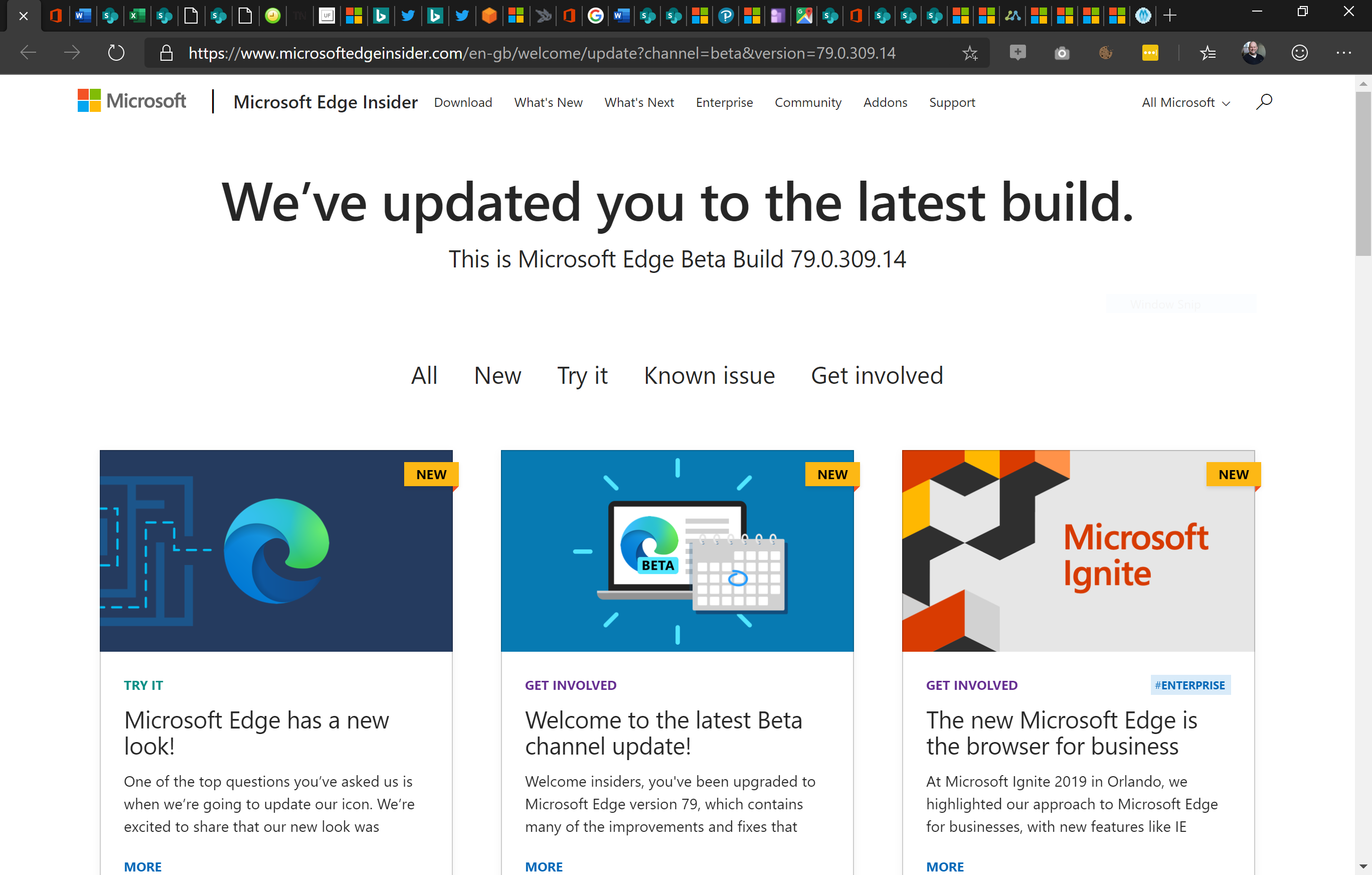
[Updated 14/11/2019: this post originally indicated that the use of the -no-sandbox switch was a fix for the issue. It’s not – it should be seen as a workaround and used with caution until this problem is properly resolved.]