I find the PC vs. Mac ads that Apple is running at the moment amusing, but it does strike me as odd that a company with a brand as strong as Apple’s would drop to what is effectively bragging (even p***s envy?). It seems I’m not the only one either – from listening to TWiT episode 76 earlier today, it seems that “virtually everyone who watches it comes away liking the ‘PC guy’ while wanting to push the ‘Mac guy’ under a bus“!
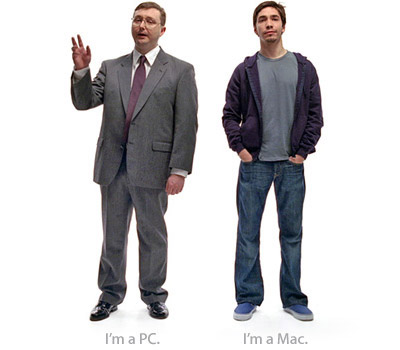
But hey… what’s my point exactly? Well, according to Apple’s get a Mac website (at the time of writing), reason number 1 to get a Mac is:
“It just works. How much time have you spent troubleshooting your PC? Imagine a computer designed by people who hate to waste time as much as you do. Where all the hardware and software just works, and works well together. Get a Mac and get your life back.”
Wake up and smell the coffee guys. I love my Mac, but it does not “just work”. That’s why I’ve spent hours (literally) using a third party utility to get iChat AV working without forking out for a .Mac account. It’s not the first time either, I’ve blogged before about how getting things to work on a Mac is not always as straightforward as it should be. I love my Mac but it has problems, as does any PC running any operating system (open or closed, proprietary or open-source).
This is what I had to do…
Apple iChat AV (I’m using v3.1.5 on Mac OS X 10.4.8) supports .Mac and AOL Instant Messenger (AIM) logins. It also supports Jabber – so I thought I’d prove the concept by getting it working with Google Talk (which is also based on Jabber). That turned out to be pretty straightforward – Google even provide instructions for configuring iChat for Google Talk. That’s all very well, but my contacts all use ICQ or MSN/Windows Live Messenger – wouldn’t it be great to get them all working within iChat? ICQ is another easy one… just add an AIM account to iChat and enter your ICQ number as the AIM screen name, but that still doesn’t help with any of the other services.
Luckily Melvin Rivera at All Forces has written a comprehensive article about iChat to MSN through Jabber. In theory, this should work for any service, since Jabber acts as a gateway for communication with the various IM networks. I followed Melvin’s article to:
- Download and install PSI.
- Create a Jabber account – I chose a UK provider – tuff.org.uk – largely because their site gives a lot of information.
- Register the Jabber account within PSI.
- Select the required services (I chose MSN and ICQ – I’ll probably add more later but an account is required on each connected service).
At this point, my MSN contacts all started to appear in the PSI client… although each one needed to be authorised (and the multiple alerts meant I had to force quit PSI a couple of times). Incidentally, if a load of contacts are stuck on waiting for authorization (this happened to me, and from reading the comments on Melvin’s article it’s not uncommon) right-clicking and selecting rerequest authorization from seemed to fix things (I then needed to open the alert which came back for each contact). I thought at first this meant getting all my contacts to approve me again but as long as the MSN servers know I’m not blocked from these contacts, the authorisation is immediate.
Now, here’s the bit that I didn’t work out immediately… once the contacts have been sucked out of MSN (or elsewhere) and into Jabber, quit PSI… otherwise all the IM conversations occur within PSI, instead of iChat.
Next, I configured iChat to use the tuff.org.uk Jabber server – the settings were the same as for Google Talk (except for the account name/password and the server). After that iChat was working with MSN and ICQ. For cross-platform instant messaging at least.
The next stage was to get video/audio conferencing working. This is where I roped in a friend, using another Mac, connected via ADSL from his home a few miles away. It took us a while to get things going – in the end it was a MacRiot article about port forwarding to avoid iChat AV no audio/video woes that gave the answer, referring us to Apple’s document about using iChat AV with a firewall or NAT router.
After opening TCP ports 5190, 5220, 5222 and UDP ports 5060, 5190, 5678 and 16384-16403 on my Internet-facing router, my friend was able to successfully invite me to an audio/video conversation (although for some reason I don’t see the icons to invite him). Incidentally, on a local network there will be additional ports required for client firewall configurations (UDP 5297, TCP/UDP 5298 and UDP 5353) and my Internet connection is NATted, so that is handled too. I just need to work out why I can’t see the options to invite contacts to audio or video chats (and to buy a webcam – my Sony CMR-PC1 is unsupported on a Mac and my DV camera turns itself off after a few minutes).
(Whilst I was cursing Apple for not making this easier, my mate Alex pointed out that getting video conferencing working on a Windows PC would probably be just as bad… I replied that Microsoft don’t state that their software “just works” – just as well really – and nor do Apple caveat their marketing rhetoric with “subject to firewall/network configuration”)!
I always thought a Mac Mini was an odd purchase for an MCSE. Now I know why: you’re just trying to discredit it for your evil overlords ;)
You didn’t mention that the site that claims the PC guy is the favourite of “virtually everyone” also reported that the Mac guy had left. Whoops, if they can get that wrong, wonder what else they made up?
In my experience, Macs do “just work”. Well, since I took my week-old Intel iMac back to the Apple Store and they replaced it with a working model, it’s worked just fine. :)
Your article implies (although I note you don’t actually specify) that you had to spend hours using a third party utility to get iChat working without forking out for a .Mac account. That’s a little misleading, as it would have worked fine with your existing ICQ number. It was your choice to do the Jabber thing. Apple can hardly be blamed for that, any more than they can be held responsible for the trouble you had with Psi.
Finally, of course Apple don’t caveat with “subject to firewall/network configuration”. But hey, if iChat runs perfectly when the Mac is connected directly to the internet, but you’ve got yours sitting behind a NAT router which is blocking the ports it uses, of course it won’t work! Again, is that Apple’s fault? You know it doesn’t work if you don’t have an internet connection at all, right? Oh, and you need to plug it in, because it uses electricity.
Sigh…
Get back in your box Alex ;-)
As you know, I’m operating system agnostic – I just get pissed off when I read that things “just work”… implying that others don’t.
I bought a Mac intending to run Windows and Linux on it – as it’s worked out, I actually like OS X (most of the time), so I very rarely boot the machine into Windows. My point is that Apple say one reason to get a Mac is that it “just works” and in my experience it doesn’t always – I have to force quit applications on OS X far more often than on Windows XP (the operating system that I’m forced to run all sorts of crap on for work…) – but that’s another story.
Yep, iChat would work natively with my ICQ account, but I needed to know that ICQ and AIM are one and the same (I didn’t until you told me) and 98% of my IM contacts use MSN. So that meant I did need to set up Jabber… not a problem, but I shouldn’t really need PSI at all if iChat was a fully featured Jabber client.
A NATted connection was no problem… as for open firewall ports – a computer (of any flavour) connected to the Internet without any firewall is asking for trouble – it amazes me that the OS X (and Windows) defaults are with the firewall off and running as an administrator! To be fair, Apple gave me the information I needed to open up he ports – that’s fine, but let me quote you again from the Apple website:
“Imagine a computer designed by people who hate to waste time as much as you do. Where all the hardware and software just works, and works well together”.
Hardware and software – including the OS X TCP/IP stack and network connection to my router I guess… Instead of the cryptic message that we got when we tried to AV chat with firewalls in the way, why couldn’t it have said “I can’t talk on port x – are you sure it’s open? Here’s a link to a document that tells you more”… that would have counted as just working because it would have been useful advice without having to Google for the answer.
I’m sure you’ll be back with more Mac fanboy bigotry later… in the meantime, I’ve got stuff to do ;-)
(BTW, the Mac guy is leaving. According to reports, after his current contract ends, he will be in no more Get a Mac ads and a new actor will be used instead).
“Fanboy”? “Bigotry”?
Harsh, dude.
Yeah… probably a bit strong – no offence intended… must have been the influence of my evil overlords ;-)
BTW, MCSE just means that I’m certified as knowing a load about implementing and administering solutions based on Microsoft software (but I haven’t updated the certification recently… there seem to be too many people doing the courses and getting the qualification without the relevant experience – kind of devalues it all)… doesn’t mean that I’ve been brainwashed (not entirely anyway!).
Anyway, the mother ship is calling. Laters mate.
Just one minor clarification to note. Jabber doesn’t appear to support audio/video so our AV conversations were via the ICQ (AIM) accounts. I still can’t work out why I can’t initiate the audio/video conversations but Alex can do it the other way…
Its true, Jabber doesn’t appear to support.