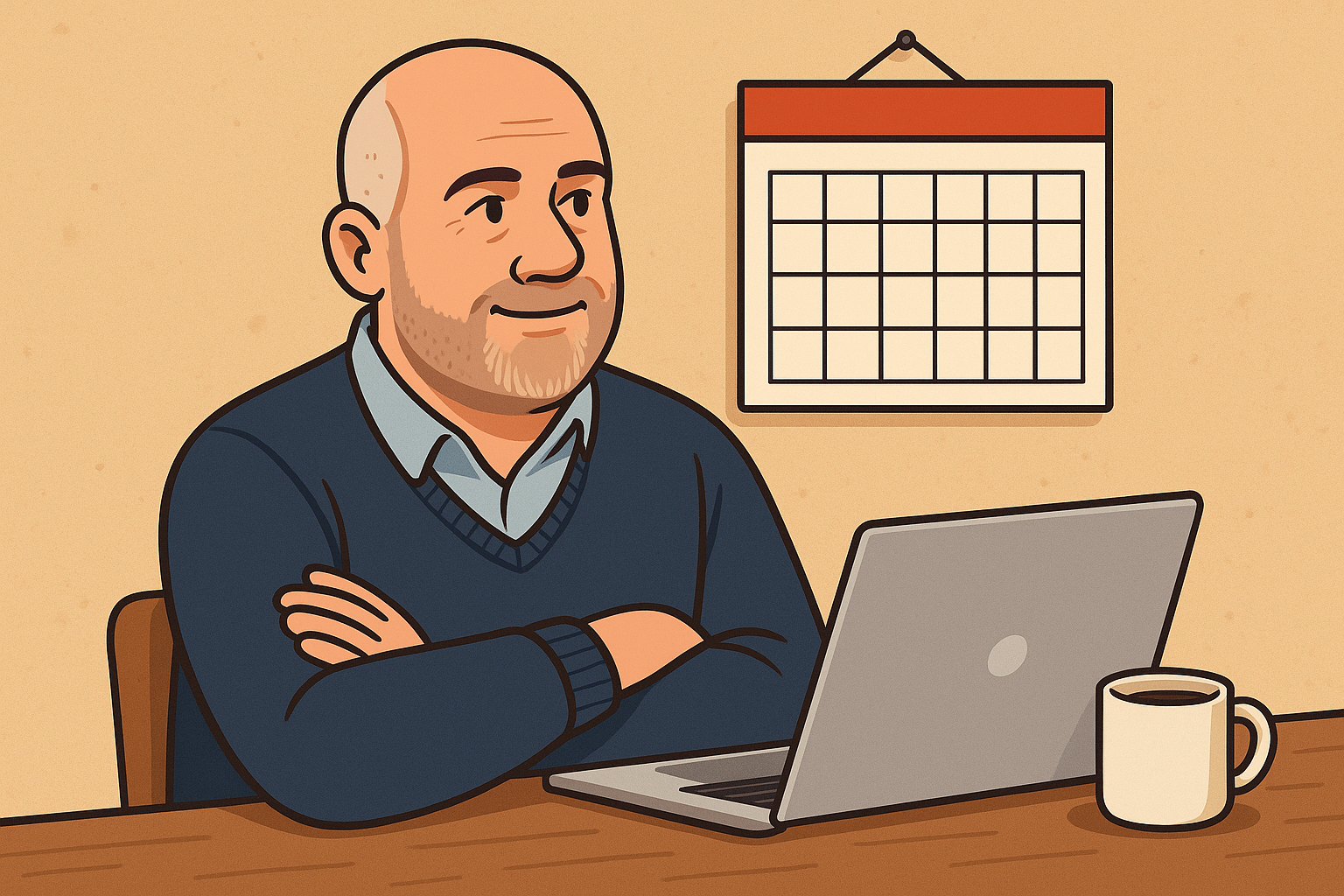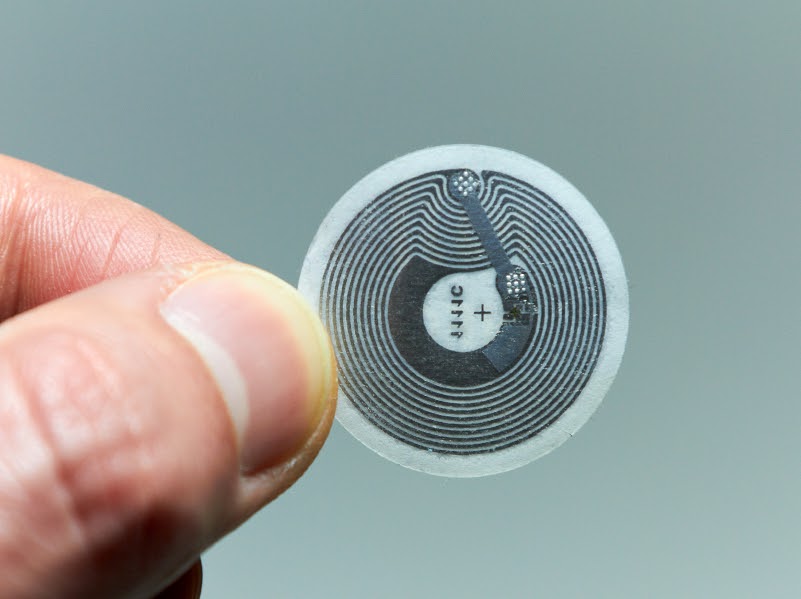I’ve been struggling to post retrospectives this year – they are pretty time consuming to write. But, you may have noticed the volume of content on the blog increasing lately. That’s because I finally have a workflow with ChatGPT prompts that help me draft content quickly, in my own style. (I even subscribe to ChatGPT now, and regular readers will know how I try to keep my subscription count down.) Don’t worry – it’s still human-edited (and there are parts of the web that ChatGPT can’t read – like my LinkedIn, Instagram and even parts of this blog) so it should still be authentic. It’s just less time-consuming to write – and hopefully better for you to read.
On the blog…
- Working with legacy tech: importing MiniDV tape content to a modern Mac – Preserving old media using a mix of old kit and new tricks.
- Working with legacy tech: accessing old web portals that use an insecure TLS version – Practical tips for getting legacy systems to play nicely with modern ones.
- Why Net Promoter Score (NPS) might not be the feedback tool you think it is – A critique of NPS and how it’s commonly misapplied.
- A decade at risual… and beyond at Node4 – Marking ten years with risual and reflecting on what’s changed (and what hasn’t).
- Postmortem: deploying my static website with Azure Static Web Apps (eventually) – Lessons learned from building and deploying a personal GPT site.
- Nancy’s legacy: how losing someone can wake you up to life – A personal reflection on grief, perspective, and living more intentionally.
- Building my own train departure board (because why not?) – A hands-on project involving ESP32s, displays, and real-time train data.
- Does vibe coding have a place in the world of professional development? – Exploring the role of “just enough code” in modern dev workflows.
- Who gets paid when the machines take over? – A reflection on automation, AI, and the redistribution (or not) of value.
Home Assistant tinkering (again)
I’ve been continuing to fiddle with my smart home setup. This month’s project was replacing the ageing (and now unsupported) Volvo On Call integration in Home Assistant with the much better maintained HA Volvo Cars HACS integration. It works brilliantly – once you’ve jumped through the hoops to register for an API key via Volvo’s developer portal.
And no, that doesn’t mean I can now summon my car like KITT in Knight Rider – but I can check I locked it up and warm it up remotely. Which is almost as good. (As an aside, I saw KITT last month at the DTX conference in Manchester.)
Software-defined vehicles
On the subject of cars, I’ve been reflecting on how much modern cars depend on software – regardless of whether they’re petrol, diesel or electric. The EV vs. ICE debate often centres on simplicity and mechanics (less moving parts in an EV), but from my experience, the real pain points lie in the digital layer.
Take my own (Volvo V60, 2019 model year). Mechanically it’s fine and it’s an absolute luxury compared with the older cars that my wife and sons drive, but I’ve seen:
- The digital dashboard reboot mid-drive
- Apple CarPlay refusing to connect unless I “reboot” the vehicle
- Road sign recognition systems confidently misreading speed limits
Right now, it’s back at the body shop (at their cost, thankfully) for corrosion issues on a supposedly premium marque. My next car will likely be electric – but it won’t be the drivetrain that convinces me. It’ll be the software experience. Or, more realistically, the lack of bad software. Though, based on Jonathan Phillips’ experience, new car software contains alarming typos in the UI, which indicates a lack of testing…
Thinking about the impact of generative AI
This update isn’t meant to be about AI – but it seems it is – because it’s become such a big part of my digital life now. And, increasingly, it’s something I spend more time discussing with my clients.
AI isn’t new. We’ve had robotic process automation (RPA), machine learning, data science and advanced analytics for years. I even studied neural networks at Poly’ in the early 1990s. But it’s generative AI that’s caught everyone’s imagination – and their budgets.
In Episode 239 of the WB-40 podcast (AI Leadership), I listened to Matt Cockbill talk about how it’s prompting a useful shift in how we think about technology. Less about “use cases” and more about “value cases” – how tech can improve outcomes, streamline services, and actually help achieve what the organisation set out to do.
The rush to digitise during COVID saw huge amounts of spending – enabling remote working or entrenching what was already there (hello, VDI). But now it feels like the purse strings are tightening, and some of that “why are we doing this again?” thinking is creeping back in. Just buying licences and rolling out tools is easy. Changing the way people work and deliver value? That’s the real work.
Meal planning… with a side of AI
I’ve also been experimenting with creating an AI-powered food coach to help me figure out what to eat, plan ahead, and avoid living off chocolate Hobnobs and toasted pitta. Still early days – but the idea of using an assistant to help nudge me towards healthier, simpler food is growing on me.
Reading: The Midnight Library
I don’t read much fiction – I’m more likely to be found trawling through a magazine or scrolling on my phone – but Matt Haig’s “The Midnight Library“ really got me. OK, so technically, I didn’t read it – it was an impulse purchase to use some credits before cancelling my Audible account – but it was a great listen. Beautifully read by Carey Mulligan, it’s one of those rare books that manages to be both dark and uplifting. Some reviews suggest that not everyone feels the same way – and my reading it at a time of grief and loss may have had an impact – but I found it to be one of my best reads in a long time.
Without spoiling anything, the idea of a liminal space between life and death – where you can explore the infinite versions of yourself – is quietly brilliant. Highly recommended. So much so that I bought another copy (dead tree edition) for my wife.
On LinkedIn this month…
It’s been a lively month over on LinkedIn, with my posts ranging from AI hype to the quirks of Gen-Z slang (and a fair dose of Node4 promotion). These are just a few of the highlights – follow me to get the full experience:
- Jony and Sam’s mysterious new venture
I waded into the announcement from Jony Ive and Sam Altman with, let’s say, a healthy dose of scepticism. A $6.5bn “something” was teased with a bland video and a promo image that felt more 80s album cover than product launch. It may be big. But right now? Vapourware. - Is the em dash trolling us?
I chipped in on the debate about AI-written content and the apparent overuse of em dashes (—) –often flagged as an “AI tell” – usually by people who a) don’t understand English grammar or b) where LLMs learned to write. (I am aware that I incorrectly use en dashes in these posts, because people seem to find them less “offensive”.) But what if the em dash is trolling us? - Skibidi-bibidi-what-now?
One of the lighter moments came with a post about Gen-Z/Gen-Alpha slang. As a Gen-Xer with young adult kids, I found a “translator” of sorts – and it triggered a few conversations about how language evolves. No promises I’ll be dropping “rizz” into meetings just yet. Have a look. - Politeness and prompting
Following a pub chat with Phil Kermeen, I shared a few thoughts on whether being polite to AI makes a difference. TL;DR: it does. Here’s the post. - Mid-market momentum
Finally, there have been lots of posts around the Node4 2025 Mid-Market Report. It was a big effort from a lot of people, including me, and I’m really proud of what we’ve produced. It’s packed with insights, based on bespoke research of over 600 IT and Business leaders.
Photos
A few snaps from my Insta’ feed…
For more updates…
That’s all for now. I probably missed a few things, but it’s a decent summary of what I’ve been up to at home and at work. I no longer use X, but follow me on LinkedIn (professional), Instagram (visual) and this blog for more updates – depending on which content you like best. Maybe even all three!
Next month…
A trip to Hamburg (to the world’s largest model railway); ramping up the work on Node4’s future vision; and hopefully I’ll fill in some of the gaps between January and May’s retrospectives!
Featured image: created by ChatGPT