Imagine a home with a smart thermostat to control the heating, smart lights to control the lighting, and smart sockets to control other electrical devices. Well, for some people, that doesn’t require a lot of imagination – it’s just the way things are!
My home isn’t quite like that. We still have an analogue thermostat switch on the hall wall (one day we might upgrade) but there are various smart sockets around and we do have some smart lighting. The smart sockets control things like the heater in my Man Cave, the Christmas tree lights (mid December-January 6th only) or the fairy lights in the garden. And I wrote some posts about the smart lights, in this two part series in 2021:
- Smart lighting: Part 1 (getting started with Philips Hue/Zigbee)
- Smart lighting: Part 2 (adding Innr and IKEA Trådfri bulbs to my Philips Hue installation)
NFC tags
Many of us are familiar with Near Field Communication (NFC), even if we don’t know it. It’s the technology used in contactless payment cards. To learn more, I thoroughly recommend watching Professor Hannah Fry‘s Secret Genius of Modern Life TV episode about the bank card, on BBC iPlayer.
And those smartphones we carry everywhere with us, well, if they are NFC-enabled, they can read NFC tags to perform other operations. It’s not just for making electronic payments!
All you need is to buy some tags and, as much as I try to avoid the big online marketplace that sells everything from A to Z, that’s where I picked mine up.
What follows is for iOS, as my family are all iPhone users (tested on 17.2.1). Android users can do similar things, but you’ll use a different app.
Shortcuts and automations
The iOS Shortcuts app has a section called Automation.
- Click + to create a new automation.
- Scroll down to NFC.
- Click Scan and scan your tag, then name it.
- Pick when to run the automation (immediately, or after confirmation) and whether to be notified.
- Select what the automation will do.
That’s it. Just touch the top of the iPhone to the tag and it will run your automation. Stick it to the desk, the wall, or wherever is handy to run the automation.
Things I discovered
In this experiment, I did find out a few things…
- I should have bought tags with sticky pads. Or maybe not – a glue stick seems to work pretty well for attaching them to things.
- They don’t seem to work on metal things (like my desk lamp, or the metal switch sockets in the Man Cave). I guess it interferes with the signal, so you’ll need to stick them nearby.
- The iOS Shortcuts app will integrate with many applications, but not directly with Alexa, it seems. I have tested a couple of workarounds though:
- Play a recording that issues the Alexa command.
- More elegantly, use the scripting option to Open the Alexa app, wait a second, speak “Alexa”, speak the Alexa command.
- You can also create quite advanced no-code scripts to launch menus and ask for input – for example scan the same tag and ask whether to turn on the device or turn it off, then take action accordingly.
There’s more in this thread on Twitter/X…
This is fun… NFC tags arrived today. Now tagging all the things. No Alexa integration on iOS but can get around that with a voice recording! pic.twitter.com/htOhJLig0E
— Mark Wilson (@markwilsonit) January 20, 2024
Conclusion
NFC tags are cheap (especially when bought in bulk) and an effective way to automate tasks around the home (or at work, in the car, or wherever). There’s lots more that you can do with NFC tags and YouTube is full of videos to provide inspiration. Have fun!
Featured image from the Computer Science Wiki, used under a Creative Commons Attribution-NonCommercial-ShareAlike licence.
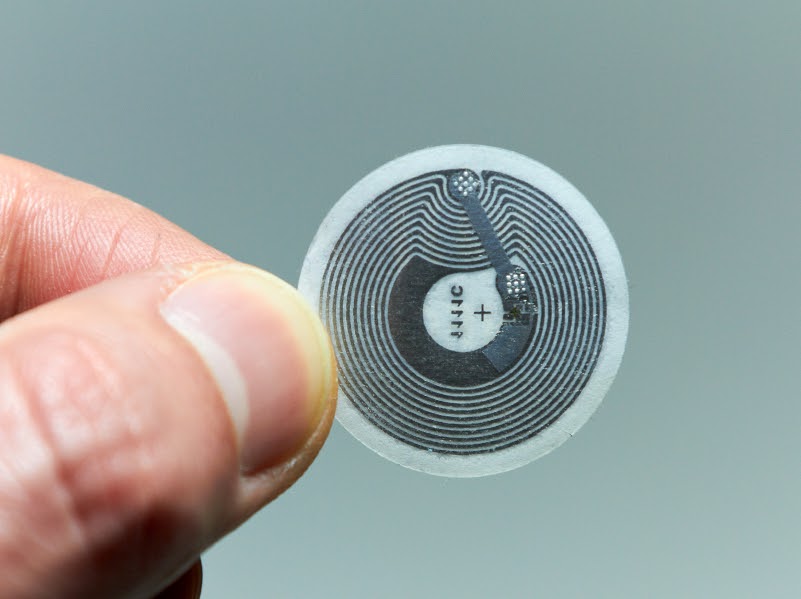
Leave a Reply