Notwithstanding the fact that last month I wrote about how I’d finally found a use for a camera phone, my preferred feature list for a mobile handset is quite simple:
- Make and receives calls (with good quality reception).
- Long battery life.
- Easy to use.
- Good looks (colour screen would be nice).
- Bluetooth data communications.
- Infra-red data (IrDA) communications.
- Multiple profiles (general, silent, meeting, etc.).
- Directory service/address book.
- Call register.
Other features I might use are a loudspeaker (handsfree) mode and GPRS; but whilst camera, FM radio, and even MP3 player are nice to haves, they are by no means essential. As for smartphones, I have a Nokia 6600 but I’ve barely scratched the surface on its capabilities (mostly because I’m scared of running up huge bandwidth usage costs on my personal account).
For a long time now, the standard handset given out to most corporate users in the UK has been the Nokia 6310i. For a while it was the Nokia 6810, but my new work phone is a Nokia 6021 and I love it!
Meeting all of my ‘A list’ criteria above, the 6021 is the perfect phone for me but I had some fun and games trying to get it to synchronise my contact details with Microsoft Outlook. Once I worked out how to turn on the Bluetooth functionality within my Fujitsu Siemens Lifebook S7010D, I could get the phone to communicate with the PC via Bluetooth, but although the Nokia PC Suite (v6.5.12) seemed to detect the phone, I couldn’t get the Nokia PC Sync utility to recognise the Bluetooth connection.
After spending ages creating and breaking down Bluetooth pairings between the phone and my laptop, I finally gave up, remembering that I had the same issue with my 6310i too and that IrDA seemed to work every time. Sure enough, an IrDA connection did the trick but the whole point about a Bluetooth-enabled phone is that I can synchronise my phone and my laptop without having to activate IrDA and set up a line of sight connection.
Come on Nokia – you’ve produced a great phone – now how about some decent connectivity software to go with it…
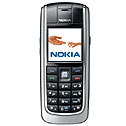
Nope can’t agree in anyway…
The only thing this phone has got over a Windows Mobile Smartphone is the FM radio, whoppie doo, have you heard the radio recently…
Connectivity software, try activeSync on the old SPV :)
Keni, how about this for a thing it’s got – it’s available on Vodafone Corporate!
(have they got a Windows Smartphone yet?)
(oh yes, and the whole point is that I don’t need a smartphone!)
Oh man, ActiveSync is the reason my iPAQ hasn’t been used in over a year, and the SPV is the reason that I’ll never have another Windows Mobile Smartphone. Give me a lovely, intuitive series 60 interface and I’ll show you why Nokia are market leaders.
6021 eh? How are you getting on with the (relatively) tiny, tiny screen?
Wow, never had this much discussion on one of my blog posts before!!!
Alex, you are right that Nokia phones are great because they are so easy to use (hence why my dabble with a Sony Ericsson T610 came to an end as soon as I was out of contract) but Windows Mobile 5.0 does a lot to address that, including new soft keys at the bottom of the screen (similar to the ones on a Nokia handset).
I must admit that I never found ActiveSync that bad. Although my iPAQ sees very little use these days it’s mostly because I already carry 2 mobile handsets and an iPod Mini so it’s one less device to keep with me.
As for the 6021, the small screen doesn’t bother me because it runs at a fairly high resolution and as I’m only really using the handset for it’s phone capabilities (I do use the calendar, but only for lookup as I tend to create new entries using Outlook on my laptop; and as there is no camera in the 6021 I generally don’t need to view images on the screen).
After talking to Keni yesterday though, I’ll probably consider something Windows-based to replace both my Nokia 6600 and my iPAQ as my personal phone is up for contract renewal (I just checked and found that it is almost exactly 12 months since I bought my 6600!)
with the pc-suite 6.6 i got the 6021 working with bluetooth. but i can’t synchronize my exchange calendar with it :-(
Work just gave me a 6021 to replace my 6310i and I cannot believe it but there is no alarm option on the voice recorder.
This was such a handy way to record reminders for later without having to text them in.
Why did they dump it?
Does anyone know of a download or whatever to sort this?
Don Thompson sent me a link to a forum post which describes how to improve system reliability whilst running the Nokia PC Suite (it sure needs it). He also offered some advice on the Bluetooth issue – it seems that the Alps Bluetooth Device in my laptop isn’t supported by the Windows XP SP2 Bluetooth drivers. Don says that he switched to using a TDK USB Bluetooth adapter with native Widcomm drivers and found everything started to work as it should.
please i wanted the set the software to application the modem to i can to conactive my mobile which it included service the GEPRS.
please advice;
thanks
Im using Nokia 6600 and now I got problem… when Im trying to open gallery I need to wait a long time but not nothing… always loading…
Well, I’m using Nokia 6670, it was a quite good cell. But some day it became an awful gadget: It’s deletet all my phone book date.