 A few days back, I wrote a post about why I don’t write much about VMware. This VMware-blindness is not entirely through choice – and I do believe that I need to keep up to speed on their view of the virtualisation market in order to remain objective when I talk about competitive offerings from Microsoft.
A few days back, I wrote a post about why I don’t write much about VMware. This VMware-blindness is not entirely through choice – and I do believe that I need to keep up to speed on their view of the virtualisation market in order to remain objective when I talk about competitive offerings from Microsoft.
With that in mind, I spent today at the VMware Virtualization Forum 2008 – a free of charge event for VMware customers. I went to a similar event two years ago (when I was working on a VI3 deployment) and found it very worthwhile so I was pleased to be back again this year (I don’t know what happened in 2007!). It’s not a technical event – this is pure sales and marketing, with all the usual sponsors – but it did give me an overview of many of the announcements from last week’s VMworld conference in Las Vegas.
The event started late and, after keeping everyone waiting for 20 minutes, Chris Hammond, VMware’s Regional Director for the UK and Ireland had the audacity to ask delegates to make sure they arrive in the session rooms on time! There was the expected plug for the European version of the VMworld conference and then the keynote began, presented by Lewis Gee, VMware’s Vice President of field operations for EMEA. After a disclaimer that any of the future products discussed were for the purposes of sharing VMware’s vision/roadmap and may be subject to change, he began to look at how VMware has reached its current market position and some of the developments for the future.
Key points from the keynote were:
- The growth of the virtualisation market:
- x86 servers have proliferated. Typically a single application is running on each server, working at 5-10% utilisation.
- Virtual machines allowed the partitioning of servers so that many virtual server instances could exist on a single physical server.
- Virtualisation was initially used in test and development environment but is now increasingly seen in production. The net result is a consolidation of physical servers but there is still significant growth.
- As virtualisation technology started to take hold customers began to look at the datacentre as a whole – VMware’s answer was Virtual Infrastructure.
- Even now, there is significant investment in server hardware – in 2007, 8 million servers shipped (7.6m of which were x86/x64 servers).
- The base component for VMware’s datacentre offerings is VMware’s bare-metal hypervisor – in paid (ESX) and free (ESXi) form. Whilst VMware now faces stiff competition from Microsoft and others, they were keen to highlight that their platform is proven and cited 120,000 customers, over 7 years, with 85% of customers using in production, and years of uptime at some customer sites.
- ESXi uses just 32MB on disk – less code means fewer bugs, fewer patches, and VMware argues that their monolithic approach has no dependence on the operating system or arbitrary drivers (in contrast to the approach taken by Microsoft and others).
- In the face of new competitive pressures (although I doubt they would admit it), VMware are now focusing on improved management capabilities using a model that they call vServices:
- At the operating system level, VMware Converter provides P2V capabilities to allow physical operating system instances to be migrated to the virtual infrastructure.
- Application vServices provide availability, security, and scalability using established technologies such as VMotion, Distributed Resource Scheduler (DRS), VMware High Availability (HA) and Storage VMotion.
- Infrastructure vServices include vCompute, vStorage and vNetwork – for example, at VMworld, Cisco and VMware announced the Nexus 1000v switch – allowing network teams to look at the infrastructure as a whole regardless of whether it is physical or virtual.
- Security vServices are another example of where VMware is partnering with other companies and the VMSafe functionality allows security vendors to integrate their solutions as another layer inside VI.
- All of this is supplemented with Management vServices (not just from VMware but also integration with third party products).
- Finally, of course the whole virtual infrastructure runs on a physical datacentre infrastructure (i.e. hardware).
- All of this signals a move from a virtual infrastructure to what VMware is calling the Virtual Datacenter Operating System. It’s pure marketing speak but the concept is one of transforming the datacentre into an internal “cloud”. The idea is that the internal cloud is an elastic, self-managing and self-healing utility which should support federation with external clouds of computing and free IT from the constraints of static hardware-mapped applications (all of which sounds remarkably like Gartner’s presentation at the Microsoft Virtualization launch).
- Looking to the future, VMware plan to release:
- vCloud – enabling local cloud to off-premise cloud migration (elastic capacity – using local resources where available and supplementing these with additional resources from external sources as demand requires). There are not yet many cloud providers but expect to see this as an emerging service offering.
- vCenter AppSpeed – providing quality of service (QoS) for a given service (made up of a number of applications, virtual machines, users, servers and datacentres); based around a model of discover, monitor and remediate.
- VMware Fault Tolerance – application protection against hardware failures with no downtime (application and operating system independent) using mirrored virtual machine images for full business continuity.
- Up to this point, the presentation had focused on datacentre developments but VMware are not taking their eyes off desktop virtualisation. VMware see desktops following users rather than devices (as do Microsoft) and VMware Virtual Desktop Infrastructure (VDI) is being repositioned as VMware View – providing users with access to the same environment wherever the desktop is hosted (thin client, PC, or mobile).
- In summary, after 10 years in desktop virtualisation, 7 years in server virtualisation and 5 years in building a management portfolio (mostly through acquisition), VMware is now looking to the cloud:
- Virtual Datacenter OS is about the internal cloud – providing efficient and flexible use of applications and resources.
- vCloud is the initiative to allow the virtual datacentre to scale outside the firewall, including federation with the cloud.
- VMware View is about solving the desktop dilemma – making the delivery of IT people and information centric.
Next up was a customer presentation – with Lawrence Clark from Carphone Warehouse recounting his experiences of implementing virtualisation before Richard Garsthagen (Senior Evangelist at VMware) and Lee Dilworth (Specialist System Engineer at VMware) gave a short demonstration of some of the technical features (although there was very little there that was new for anyone who has seen VMware Virtual Infrastructure before – just, VMotion, HA, DRS and the new VMware fault tolerance functionality).
Following this, were a number of breakout sessions – and the first one I attended was Rory Clements’ presentation on transforming the datacentre through virtualisation. Rory gave an overview of VMware’s datacentre virtualisation products, based around a model of:
- Separate, using a hypervisor such as ESXi to run multiple virtual machines on a single physical server, with the benefits of encapsulation, hardware independence, partitioning and security through isolation.
- Consolidate, adding management products to the hypervisor layer, resulting in savings on capital expenditure as more and more servers are virtualised, running on a shared storage platform and using dynamic resource scheduling.
- Aggregate (capacity on demand), creating a virtual infrastructure with resource pooling, managed dynamically to guarantee application performance (a bold statement if ever I heard one!). Features such as VMotion can be used to remove planned downtime through live failover and HA provides a clustering capability for any application (although I do consider HA to be a misnomer in this case as it does require a restart).
- Automate (self-managing datacenter), enabling business agility with products/features such as: Stage Manager to automate the application provisioning cycle; Site Recovery Manager to create a workflow for disaster recovery and automatically fail entire datacentres over between sites; dynamic power management to move workloads and shut down virtualisation hosts that are not required to service current demands; and Update Manager, using DRS to dynamically reallocate workloads, then put a host into maintenance mode, patch, restart and bring the server online, before repeating with the rest of the nodes in the cluster.
- Liberate (computing clouds on and off premise) – create a virtual datacentre operating system with the vServices covered in the keynote session.
In a thinly veiled swipe at competitive products that was not entirely based on fact, Rory indicated that Microsoft were only at the first stage – entirely missing the point that they too have a strong virtualisation management solution and can cluster virtualisation hosts (even though the failover is not seamless). I don’t expect VMware to promote a competitive solution but the lack of honesty in the pitch did have a touch of the “used-car salesman” approach to it…
In the next session, Stéphane Broquère, a senior product marketing manager at VMware and formerly CEO at Dunes Technologies (acquired by VMware for their virtualisation lifecycle management software) talked about virtual datacentre automation with VMware:
- Stéphane spoke of the virtual datacentre operating system as an elastic, self-managing, self-healing software substrate between the hardware pool and applications with software provisioned and allocated to hardware upon demand.
- Looking specifically at the vManagement technologies, he described vApps using the DTMF open virtualisation format (OVF) to provide metadata which describes the application, service and what it requires – e.g. name, ports, response times, encryption, recovery point objective and VM lifetime.
- vCenter is the renamed VirtualCenter with a mixture of existing and new functionality. Some products were skipped over (i.e. ConfigControl, CapacityIQ, Chargeback, Orchestrator, AppSpeed) but Stéphane spent some time looking at three products in particular:
- Lifecycle Manager automates virtual machine provisioning, and provides intelligent deployment, tracking and decommissioning to ensure that a stable datacentre environment is maintained through proper approvals, standard configuration procedures and better accountability – all of which should lead to increased uptime.
- Lab Manager provides a self-provisioning portal with an image library of virtual machine configurations, controlled with policies and quotas and running on a shared pool of resources (under centralised control).
- Stage Manager targets release management by placing virtual machine images into a configuration (a service) and then promoting or demoting configurations between environments (e.g. integration, testing, staging, UAT and production) based on the rights assigned to a user. Images can also be archived or cloned to create a copy for further testing.
- Over time, the various vCenter products (many of which are the result of acquisitions) can be expected to come together and there will be some consolidation (e.g. of the various workflow engines). In addition, VMware will continue to provide APIs and SDKs and collaborate with partners to extend.
After lunch, Lee Dilworth spoke about business continuity and disaster recovery, looking again at VMware HA, VMotion, DRS and Update Manager as well as other features that are not always considered like snapshots and network port trunking.
He also spoke of:
- Experimental VM failure monitoring capabilities that monitor guest operating systems for failure and the ability to interpret hardware health information from a server management card.
- Storage VMotion – redistributing workloads to optimise the storage configuration, providing online migration of virtual machine disks to a new data store with zero downtime, using a redo log file to capture in-flight transactions whilst the file copy is taking place (e.g. when migrating between storage arrays).
- VMware Fault Tolerance – providing continuous availability, although still not an ideal technology for stretch clusters. It should also be noted that VMware Fault Tolerance is limited to a single vCPU and the shadow virtual machine is still live (consuming memory and CPU resources) so is probably not something that should be applied to all virtual machines.
- vCenter Data Recovery (formerly VMware Consolidated Backup) – providing agentless disk-based backup and recovery, with virtual machine or file level restoration, incremental backups and data de-duplication to save space.
- Site Recovery Manager (SRM) – allowing seamless failover between datacentres to restart hundreds of virtual machines on another site in the event of an unplanned or planned outage. Importantly, SRM requires a separate Virtual Center management framework on each site and replicated fibre channel or iSCSI LUNs (NFS will follow next year). It is not a replacement for existing storage replication products (it is an orchestration tool to integrate with existing replication products) nor is it a geo-clustering solution.
In the final session of the day, Reg Hall spoke about using virtual desktop infrastructure technologies to provide a desktop service from the datacentre. Key points were:
- VMware has three desktop solutions:
- Virtual Desktop Infrastructure (VDI), consisting of a the virtual desktop manager (VDM) connection broker, and standard Virtual Infrastructure functionality. Connected users access a security server and authenticated VDM then manages access to a pool of virtual desktops.
- Assured Computing Environment (ACE), providing a portable desktop that is managed and secured with a central policy.
- ThinApp (formerly Thinstall) for application virtualisation, allowing an application to be packaged once and deployed everywhere (on a physical PC, blade server, VDI, thin client, ACE VM, etc.) – although I’m told (by Microsoft) that VMware’s suggestion to use the product to run multiple versions of Internet Explorer side by side would be in breach of the EULA (I am not a lawyer).
- Highlighting VMware’s memory management as an advantage over competitive solutions (and totally missing the point that by not buying VMware products, the money saved will buy a lot of extra memory), VMware cited double memory overcommitment when running virtual desktops; however their own performance tuning best practice guidance says “Avoid high memory overcomittment [sic.]. Make sure the host has more memory than the total amount of memory that will be used by ESX plus the sum of the working set sizes that will be used by all the virtual machines.â€.
- Assuming that hypervisors will become a target for attackers (a fair assumption), VMSafe provides a hardened virtual machine to protect other workloads through inspection of the virtual infrastructure.
- As VDI becomes VMware View, desktops will follow users with the same operating system, application and data combinations available from a thin client, thick client (using client virtualisation – e.g. a desktop hypervisor) or even on a mobile device with the ability to check a desktop in/out for synchronisation with datacentre of offline working.
- VDM will become View Manager and View Composer will manage the process of providing a single master virtual machine with many linked clones, appearing as individual systems but actually a single, scalable virtual image. At this point, patching becomes trivial, with patches applied to the master effectively being applied throughout the VMware View.
- Other developments include improvements to connection protocols (moving away from RDP); improved 3D graphics virtualisation and a universal client (a device-independent client virtualisation layer).
Overall, the event provided me with what I needed – an overview of the current VMware products, along with a view of what is coming onstream over the next year or so. It’s a shame that the VMware Virtualization Forum suffered from poor organisation, lousy catering (don’t invite me to arrive somewhere before 9, then not provide breakfast, and start late!) and a lack of a proper closedown (the sessions ended, then there were drinks, but no closing presentation) – but the real point is not the event logistics but where this company is headed.
Behind all the marketing rhetoric, VMware is clearly doing some good things. They do have a lead on the competition at the moment but I’ve not seen any evidence that the lead is as advanced as the statements that we’ve-been-doing-hypervisor-based-virtualisation-for-7-years-and-Microsoft-is-only-just-getting-started would indicate. As one VMware employee told me, at last year’s event there was a lot of “tyre-kicking” as customers started to warm up to the idea of virtualisation whereas this year they want to know how to do specific things. That in itself is a very telling story – just because you have the best technology doesn’t mean that’s what customers are ready to deploy and, by the time customers are hosting datacentres in the cloud and running hypervisor-based client operating systems, VMware won’t be the only company offering the technology that lends itself to that type of service.
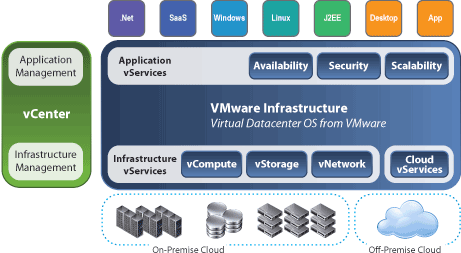
A good summary of an event I was unfortunately not able to make.
Interesting comment on the thinly veiled swipe at Microsoft by Vmware, It gets very tiresome sometimes. I was recently at a Windows 2008 virtualisation roadshow and was impressed with how James O’Neil of Microsoft refrained from Vmware bashing even when the opportunity presented itself, it made a very pleasant change.
Think the virtualisation wars have only begun however and it’s very much centered around the additional services that compliment the hypervisor as they’re now common place. The main thing that struck me at the Windows 2008 virtualisation roadshow was that I saw nothing new that I couldn’t achieve using Citrix or Vmware in some shape or form. They all seem to be aligning directly with each other in all areas of virtualisation and it looks like the deciding factor may be based on “what have we invested in most”
It’s going to be an interesting fight and I can see Microsoft fine tuning over the coming years but I think Citrix is the underdog that many people under estimate. They’ve got a lot of good stuff coming out and I know that one of my colleagues who is all about VMware was quite impressed by what he saw at the recent Citrix IForum.
Who’s going to win in the end? It’s all to play for !!
Presentation slidedecks from the event are now available for download.