I used to use Adobe Bridge with Photoshop on my Mac for all my image editing, until my friend Jeremy Hicks extolled the virtues of Adobe Lightroom to me. Nowadays, Lightroom forms the basis of my photographic workflow, with Photoshop CS4 called in to do any advanced editing, but all the basic stuff (raw image conversion, cropping, minor adjustments and filtering) is done in Lightroom.
Lightroom includes its own photo import tool, so I was getting annoyed when two downloaders popped up every time I connected a camera or memory card… eventually I found out how to turn of the Adobe Photo Downloader – there is a checkbox in the general preferences for Adobe Bridge.
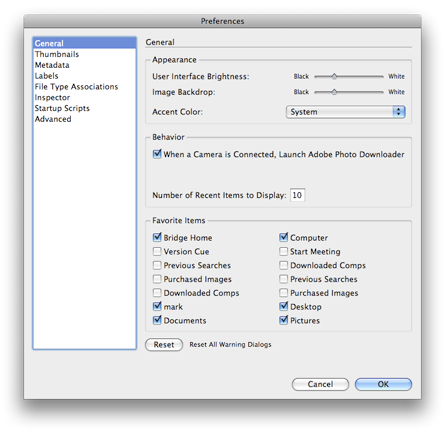
I’ll still need to use something else for video files (as the Lightroom importer only recognises images) but 95% of what I shoot is photos and there’s still the option of using the Image Capture program that ships with OS X for video on those devices that are not recognised by the Finder (e.g. my Canon Digital Ixus 70).
Thank you! This was driving me nuts! :-)
I know this post was for Mac, but every time I connect my computer to my windows computer this loads. Was wondering if you know how to turn it off?
@Mike – I found a tip for Elements 5.0 on Windows XP but guess it would apply to other Adobe applications too.