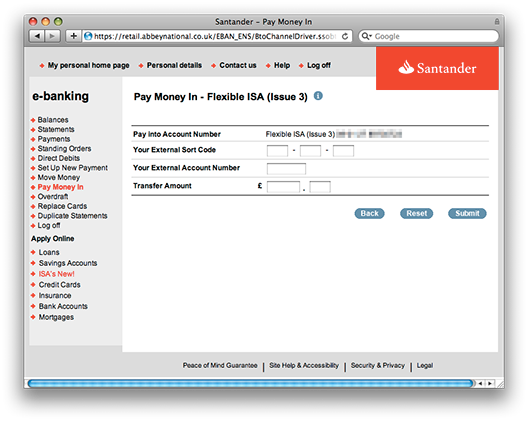This content is 13 years old. I don't routinely update old blog posts as they are only intended to represent a view at a particular point in time. Please be warned that the information here may be out of date.
I’ve been pretty critical of Microsoft’s tablet strategy. As recently as last October they didn’t appear to have one and Steve Ballmer publicly ridiculed customers using a competitor devices. Whenever I mentioned this, the ‘softies would switch into sales mode and say something like “oh but we’re the software company, we don’t make devices” to which I’d point out that they do have a mobile operating system (Windows Phone 7), and an application store, but that they don’t allow OEMs to use it on a tablet form factor.
But it seems that things are changing in Redmond. Or in Reading at least.
Ballmer got a kicking from the board (deservedly so) for his inability to develop Microsoft’s share of the mobile market and it seems that Redmond is open to ideas from elsewhere in the company to develop a compelling Windows-based tablet offering. A few days ago, I got the chance to sit down with one of the Slate vTeam in the UK subsidiary to discuss Microsoft’s tablet (they prefer “slate”) strategy and it seems that there is some progress being made.
Whilst Windows 8 (or Windows vNext as Microsoft prefer to refer to it) was not up for discussion, Microsoft’s Jamie Burgess was happy to discuss the work that Microsoft is doing around slates that run Windows 7. Ballmer alluded to work with OEMs in his “big buttons” speech and there are a number of devices hitting the market now which attempt to overcome the limitations of Microsoft’s platform. The biggest limitation is the poor touch interface provided by the operating system itself (with issues that are far more fundamental than just “big buttons”). There seems little doubt that the next version of Windows will have better slate support but we won’t see that until at least 2012 – and what about the current crop of Windows 7-based devices?
[At this point I need to declare a potential conflict of interest – I work for Fujitsu, although this is my personal blog and nothing written here should be interpreted as representing the views of my employer. For what it’s worth, I have been just as critical of Windows slates when talking to Fujitsu Product Managers but, based on a recent demonstration of a pre-production model, I do actually believe that they have done a good job with the Stylistic Q550, especially when considering the current state of Windows Touch]
Need to do “something”
Microsoft has realised that doing nothing about slates does not win market share – in fact it loses mind share – every iPad sold helps Apple to grow because people start using iTunes, then they buy into other parts of the Apple ecosystem (maybe a Mac), etc.
Noting that every enterprise user is also a consumer, Microsoft believes enterprise slates will sneak back into the home, rather than consumer devices becoming commonplace in the enterprise. That sounds like marketing spin to me, but they do have a point that there is a big difference between a CIO who wants to use his iPad at work and that same CIO saying that he wants 50,000 of those devices deployed across the organisation.
Maybe it was because I was talking to the UK subsidiary, rather than “Corp” but Microsoft actually seems to acknowledge that Apple is currently leading on tablet adoption. Given their current position in the market, Microsoft’s strategy is to leverage its strength from the PC marketplace – the partner ecosystem. Jamie Burgess told me how they are working to bring together Independent Software Vendors (ISVs), System Integrators (SIs) and device manufacturers (OEMs) to create “great applications” running on “great devices” and deployed by “great partners”, comparing this with the relatively low enterprise maturity of Apple and their resellers.
Addressing enterprise readiness
I could write a whole post on the issues that Google has (even if they don’t yet know it) with Android: device proliferation is a wonderful thing, until you have to code for the lowest common denominator (just ask Microsoft, with Windows Mobile – and, to some extent with Windows too!) and Google is now under attack for its lack of openness in an open-source product. But the big issue for the enterprise is security – and I have to agree with Microsoft on this: neither Apple nor Google seem to have got that covered. Here are some examples:
- Encryption is only as strong as its weakest link – root access to devices (such as jailbroken iPhones) is pretty significant (6 minutes to break into an encrypted device) and Apple has shown time and time again that it is unable to address this, whilst Google sees this level of access to Android devices as part of its success model.
- And what if I lose my mobile device? USB attached drives provide a great analogy in that encryption (e.g. Microsoft BitLocker) is a great insurance policy – you don’t think you really need it until a device goes missing and you realise that no-one can get into it anyway – then you breathe a big sigh of relief.
After security we need to think about management and support:
- Android 3 and iOS have limited support for device lock down whilst a Windows device has thousands of group policy settings. Sure, group policy is a nightmare in itself, but it is at least proven in the enterprise.
- Then there’s remote support – I can take screenshots on my iPad, but I can’t capture video and send it to a support technician to show them an application issue that they are having trouble replicating – Windows 7’s problem steps recorder allows me to do this.
- There is no support for multiple users, so I can’t lock a device down for end users, but open up access for administrators to support the device – or indeed allow a device to be shared between users in any way that provides accountability.
Windows 7 has its problems too: it’s a general purpose operating system, that’s not designed to run on mobile hardware; it lacks the ability to instantly resume from standby; and touch support (particularly the soft keyboard) is terrible (unless an application is written specifically to use touch) Even so, when you consider its suitability for enterprise use, it’s clear that Windows does have some advantages.
Ironically, Microsoft also cites a lack of file system access as restricting the options for collaboration using an iOS device. Going back to the point about security only being as strong as the weakest link, I’d say that restricting access to the file system is a good thing (if only there weren’t the jailbreak issues at a lower level!). Admittedly, it does present some challenges for users but applications such as Dropbox help me over that as I can store data within the app, such as presentations for offline playback.
The Windows Optimised Desktop
At this point, Jamie came back to the Windows Optimised Desktop message – he sees Windows’ strength as:
“The ability for any user to connect using any endpoint at any time of day to do their day job successfully but be managed, maintained and secured on the back end.”
[Jamie Burgess: Partner Technology Advisor for Optimised Desktop, Microsoft UK]
OK. That’s fine – but that doesn’t mean I need the same operating system and applications on all devices – just access to my data using common formats and appropriate apps. For example, I don’t need Microsoft Office on a device that is primarily used for content consumption – but I do need an app that can access my Microsoft Office data. Public, private and hybrid clouds should provide the data access – and platform security measures should allow me to protect that data in transit and at rest. Windows works (sort of) but it’s hardly optimal.
At this point, I return to Windows Touch – even Microsoft acknowledges the fact that the Windows UI does not work with fat fingers (try touching the close button in the top-right corner of the screen) and some device manufacturers have had to offer both stylus and touch input (potentially useful) with their own skin on top of Windows. Microsoft won’t tell me what’s coming on Windows 8 but they do have a Windows Product Scout microsite that’s designed to help people find applications for their PC – including Apps for Slate PCs on the “featured this week” list. That’s a step towards matching apps with devices but it doesn’t answer the enterprise application store question – for that I think we will have to wait for Windows “vNext”. For 2011 at least, the message is that App-V can be used to deploy an application to Windows PCs and slates alike and to update it centrally (which is fine, if I have the necessary licensing arrangements to obtain App-V).
Hidden costs? And are we really in the post-PC era?
Looking at costs, I’ll start with the device and the only Windows slate I’ve heard pricing for is around £700-800. That’s slightly more than a comparable iPad but with also some features that help secure the device for use with enterprise data (fingerprint reader, TPM chip, solid state encrypted disk, etc.).
Whilst there is undoubtedly a question to answer about supporting non-Microsoft devices too, the benefits of using a Windows slate hinge on it being a viable PC replacement. I’m not sure that really is the case.
I still need to license the same Windows applications (and security software, and management agents) that I use in the rest of the enterprise. I’ll admit that most enterprises already have Active Directory and systems management tools that are geared up to supporting a Windows device but I’m not convinced that the TCO is lower (most of my support calls are related to apps running on Windows or in a browser).
An iPad needs a PC (or a Mac!) to sync with via iTunes and the enterprise deployment is a little, how can I put it? Primitive! (in that there are a number of constraints and hoops to jump through.) A BlackBerry Playbook still needs a BlackBerry handset and I’m sure there are constraints with other platforms too. I really don’t believe that the post PC era is here (yet) – for that we’ll need a little more innovation in the mobile device space. For now, that means that slates present additional cost and I’m far more likely to allow a consumer owned and supported device, for certain scenarios with appropriate risk mitigation, than I am to increase my own “desktop” problem.
In conclusion
I still believe that Windows Phone 7, with the addition of suitable enterprise controls for management and maintenance, would be a better slate solution. It’s interesting that, rather than playing a game of chicken and egg as Apple has with Jailbreakers, Microsoft worked with the guys who unlocked their platform, presumably to close the holes and secure the operating system. Allowing Windows Phone to run on a wider range of devices (based on a consistent platform specification, as the current smartphones are) would not present the issues of form factor that Windows Mobile and Android suffer from (too many variations of hardware capability) – in fact the best apps for iOS present themselves differently according to whether they are running on an iPhone or an iPad.
So, is Microsoft dead in the tablet space? Probably not! Do they have a strategy? Quite possibly – what I’ve seen will help them through the period until Windows “vNext” availability, but as they’re not talking about what that platform will offer, it’s difficult to say whether their current strategy makes sense as anything more than a stopgap (although it is certainly intended as an on ramp for Windows “vNext”). It seems to me that the need to protect Windows market share is, yet again, preventing the company from moving forward at the pace it needs to, but the first step to recovery is recognising that there is a problem – and they do at least seem to have taken that on board.