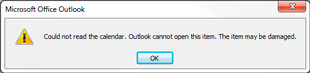Last week, I wrote about helping my father-in-law to ensure that the insurance company wasn’t fleecing him whilst replacing his stolen laptop. His new machine (a Toshiba Satellite C855-12G) arrived this week (although it appears to be a discontinued model, which is presumably the reason it was discounted…) and I’ve spent part of the evening on family IT support duty getting it set up for him.
Unfortunately, I also found that the webcam is faulty (at least, neither Toshiba’s webcam application, Windows Device Manager nor Skype can see it, despite having downloaded the latest drivers from the Toshiba website), suggesting that Toshiba’s quality control is pretty shoddy (this doesn’t appear to be an isolated incident – see link 1, link 2, link 3). Back in the day, Toshiba was a respected notebook PC brand but I guess I should have insisted on Lenovo, Samsung or Dell…
Anyway, the real purpose of this post was to record some of the issues (and resolutions) that I found whilst removing the “crapware” from this new PC. To be fair, I’ve seen worse and the main thing to remove (apart from a non-English version of Windows Live Essentials) was McAfee Internet Security. It never ceases to amaze me how many people will shell out cash for this type of application when there are perfectly good free alternatives, so I replaced it with Microsoft Security Essentials.
Unfortunately the McAfee uninstaller wouldn’t run, displaying an Internet Explorer-esque “Navigation was cancelled” screen (but without any chrome). As Skype was also having problems adding contacts, I started to suspect something was blocking web traffic and that hunch turned out to be valid. Disabling Internet Exploder 9’s Content Advisor did the trick. How anybody can use it is beyond me (I had to enter a password four times just to switch from Windows Update to Microsoft Update) but, once Content Advisor was disabled, both Skype and the McAfee uninstaller worked as they should.
 In just a few minutes (John normally spends more time with his clients), shooting tethered into Adobe Lightroom with a Nikon D3, 85mm f1.4 lens and a collection of lights and reflectors, John managed to create the
In just a few minutes (John normally spends more time with his clients), shooting tethered into Adobe Lightroom with a Nikon D3, 85mm f1.4 lens and a collection of lights and reflectors, John managed to create the  First, I created a copy of the background layer.
First, I created a copy of the background layer.