Today’s release of System Center Virtual Machine Manager 2008 is a perfect opportunity to continue my series of blog posts on Microsoft Virtualization technologies by highlighting the management components.
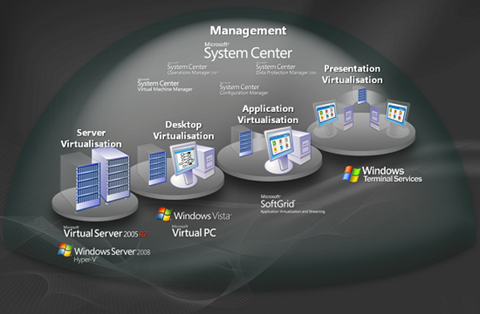
System Center is at the heart of the Microsoft Virtualization portfolio and this is where Microsoft’s strength lies as management is absolutely critical to successful implementation of virtualisation technologies. Arguably, no other virtualisation vendor has such a complete management portfolio for all the different forms of virtualisation (although competitors may have additional products in certain niche areas) – and no-one else that I’m aware of is able to manage physical and virtual systems in the same tools and in the same view:
- First up, is System Center Configuration Manager (SCCM) 2007, providing patch management and deployment; operating system and application configuration management; and software upgrades.
- System Center Virtual Machine Manager (SCVMM) provides virtual machine management and server consolidation and resource utilisation optimisation, as well as providing the ability for physical to virtual (P2V) and limited virtual to virtual (V2V) conversion (predictably, from VMware to Microsoft, but not back again).
- System Center Operations Manager (SCOM) 2007 (due for a second release in the first quarter of 2009) provides the end-to-end service management; server and application health monitoring and management (regardless of whether the server is physical or virtual); and performance monitoring and analysis.
- System Center Data Protection Manager (SCDPM) completes the picture, providing live host virtual machine backup with in-guest consistency and rapid recovery (basically, quiescing VMs, before taking a snapshot and restarting the VM whilst backup continues – in a similar manner to VMware Consolidated Backup but also with the ability to act as a traditional backup solution).
But hang on – isn’t that four products to license? Yes, but there are ways to do this in a very cost-effective manner – albeit requiring some knowledge of Microsoft’s licensing policies which can be very confusing at times, so I’ll have a go at explaining things…
From the client management license perspective, SCCM is part of the core CAL suite that is available to volume license customers (i.e. most enterprises who are looking at Microsoft Virtualization). In addition, the Enterprise CAL suite includes SCOM (and many other products).
Looking at server management and quoting a post I wrote a few months ago licensing System Center products:
The most cost-effective way to license multiple System Center products is generally through the purchase of a System Center server management suite licence:
- The standard suite includes MLs for SCOM, SCCM and SCDPM.
- The enterprise suite [SMSE] adds System Center Virtual Machine Manager (SCVMM) and the rights to manage an unlimited number of OSEs on a single physical server.
- (Client MLs are included within an Enterprise CAL.)
Unlike SCVMM 2007 (which was only available as part of the SMSE), SCVMM 2008 is available as a standalone product but it should be noted that, based on Microsoft’s example pricing, SCVMM 2008 (at $1304) is only marginally less expensive than the cost of the SMSE (at $1497) – both quoted prices include two years of software assurance and, for reference, the lowest price for VMware Virtual Center Management Server (VCMS) on the VMware website this morning is $6044. Whilst it should be noted that the VCMS price is not a direct comparison as it includes 1 year of Gold 12×5 support, it is considerably more expensive and has lower functionality.
It should be noted that the SMSE is virtualisation-technology-agnostic and grants unlimited virtualisation rights. By assigning an SMSE to the physical server, it can be:
- Patched/updated (SCCM).
- Monitored (SCOM).
- Backed Up (SCDPM).
- VMM host (SCVMM).
- VMM server (SCVMM).
One of the advantages of using SCVMM and SCOM together is the performance and resource optimisation (PRO) functionality. Stefan Stranger has a good example of PRO in a blog post from earlier this year – basically SCVMM uses the management pack framework in SCOM to detect issues with the underlying infrastructure and suggest appropriate actions for an administrator to take – for example moving a virtual machine workload to another physical host, as demonstrated by Dell integrating SCVMM with their hardware management tools at the Microsoft Management Summit earlier this year).
I’ll end this post with a table which shows the relative feature sets of VMware Virtual Infrastructure Enterprise and the Windows Server 2008 Hyper-V/Server Management Suite Enterprise combination:
| VMware Virtual Infrastructure Enterprise | Microsoft Windows Server 2008/Server Management Suite Enterprise | |
|---|---|---|
| Bare-metal Hypervisor | ESX/ESXi | Hyper-V |
| Centralised VM management | Virtual Center | SCVMM |
| Manage ESX/ESXi and Hyper-V | SCVMM | |
| VM Backup | VCB | SCDPM |
| High Availability/Failover | Virtual Center | Windows Server Clustering |
| VM Migration | VMotion | Quick Migration |
| Offline VM Patching | Update Manager | VMM (with Offline Virtual Machine Servicing Tool) |
| Guest Operating System patching/configuration management | SCCM | |
| End-to-end operating system monitoring | SCOM | |
| Intelligent placement | DRS | SCVMM |
| Integrated physical and virtual management | SMSE |
This table is based on one from Microsoft and, in fairness, there are a few features that VMware would cite that Microsoft doesn’t yet have (memory management and live migration are the usual ones). It’s true to say that VMware is also making acquisitions and developing products for additional virtualisation scenarios (and has a new version of Virtual Infrastructure on the way – VI4) but the features and functionality in this table are the ones that the majority of organisations will look for today. VMware has some great products (read my post from the recent VMware Virtualization Forum) – but if I was an IT Manager looking to virtualise my infrastructure, then I’d be thinking hard about whether I really should be spending all that money on the VMware solution, when I could use the same hardware with less expensive software from Microsoft – and manage my virtual estate using the same tools (and processes) that I use for the physical infrastructure (reducing the overall management cost). VMware may have maturity on their side but, when push comes to shove, the total cost of ownership is going to be a major consideration in any technology selection.