This content is 17 years old. I don't routinely update old blog posts as they are only intended to represent a view at a particular point in time. Please be warned that the information here may be out of date.
A couple of weeks back, I wrote a post about the 40th anniversary of the creation of Milton Keynes, Britain’s last “new town”, the Borough of which includes the town where I live. That post included some rather tenuous technology links, one of which was VNU’s report that Milton Keynes is to become the site for the UK’s largest area of high-speed wireless broadband access – for free (in addition to the first WiMAX deployment in the UK).
According to the local press:
“Free Internet access is spreading across Central Milton Keynes as Britezone grabs people’s imagination. Already the two shopping centres and [the main street adjacent to the shopping centre] offer free connection for wi-fi phones and laptops… Britezone was launched less that three months ago and has been an immediate success… It couldn’t be simpler to register: as soon as you enter the Britezone your phone or laptop will offer Britezone as an ISP option and you click on it to be connected for free”.
[Milton Keynes Citizen, 1 February 2007]
Skeptical as ever, yesterday afternoon I decided to check it out, hunting down hotspots in Central Milton Keynes.
To be fair, the map that accompanied the text I just quoted showed two distinct rings of coverage, with more planned as sponsors are found. Interestingly, one of the main sponsors is the local newspaper, and a search of their website for Britezone turns up no results – not even a link to the (badly written – both in terms of textual information and coding) Briteyellow website. I headed for the point where the two rings overlapped most – “The Boulevard” – an area full of coffee shops situated between The Centre: MK and Midsummer Place. I fired up my Windows XP laptop, searched for Wireless networks and… no Britezone, although I did find a variety of wireless networks, both secure and insecure.
After walking a little further, into the middle of a busy thoroughfare, I spotted what could have been a wi-fi antenna on the roof of the shopping centre and finally picked up a weak signal (much to the bemusement of passing shoppers), connected and opened a browser, entering the walled garden and registering for my free 12-hour access code.
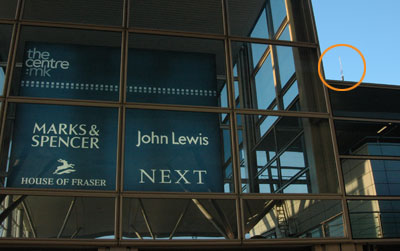
The registration process was not simple – it required giving away chunks of personal information in mandatory form fields (name, mobile phone model and number, address, sex, age, inside leg measurement… well maybe not inside leg measurement but far more information than I was happy to part with for some free wireless access) and although the mobile phone model didn’t show up as a mandatory field, I couldn’t register until I provided the details.
Once online, I could browse the ‘net (I didn’t try much else) but I set about tracking the signal to see how extensive the Britezone is. As I found the strongest point, I spotted, mounted on the roof, outside Marks and Spencer, a Strix Systems access point. I wandered a little further around the shopping centre, and although I found many wireless networks on my travels, there was no evidence of Britezone anywhere outside this very small zone of coverage!

At the time of writing, Milton Keynes’ free wi-fi coverage seems pretty poor. I’m sure it will get better but it got me thinking about who this service is actually aimed at. Wandering around a shopping centre with a laptop, I felt pretty vulnerable (and got a lot of strange looks). Once the rest of the city centre is covered then it may be of use for office workers but most businesses will already have Internet connectivity (and I wouldn’t trust a free hotspot to run a corporate network). I can see that metropolitan coverage will be good for home users (as the local cable network was built with aluminium cables – not copper – and so has technical difficulties to overcome before it can be used for broadband access) but there will be competition as Pipex Wireless is trialling WiMAX services in parts of Milton Keynes (the first users have been connected already). Given that Briteyellow, who operate the wi-fi service I tested, were so keen to gather my mobile phone model and number it seems likely that the main beneficiaries will be smartphone users and one of the registration options was to be notified of special offers. At this point, I realised the whole point – it’s not about free Internet access, but advertising – imagine the scenario – as you pass HMV (for example), the details of the latest CD releases pop up on your mobile… and there’s 10% off if you show the advert in store – you get the picture? Free Internet access is just the hook. Another service on offer is a low-cost softphone and instant messaging solution – why use your (expensive) mobile cellular phone when you can use a free wi-fi network and pay them for your phone calls?
Britezone is certain to have its uses. Whether it will ever cover the entire city (or even the whole city centre) is yet to be seen but until it covers the many parks and green spaces, or a few coffee shops where I can sit in comfort with my laptop (without constantly looking over my shoulder), I don’t think I’ll be using it again. I do wish them luck though – the service certainly has potential, as long as they can expand the coverage. In the meantime, I’ve registered my interest in the Pipex WiMAX service. Further information on broadband coverage in Milton Keynes can be found via the Milton Keynes broadband action group.
 Since the middle of last year, I’ve been using a sitemap to help spiders to crawl around my little bit of the web. After looking into the various options, the easiest method for me (by far) was to use the XML-Sitemaps generator but the free version is limited to 500 pages. Upgrading to the paid version was the best $19.99 I ever spent as Google now indexes all my pages (therefore increasing my exposure on the ‘net and hence my advertising revenue, which may be small but is worth having).
Since the middle of last year, I’ve been using a sitemap to help spiders to crawl around my little bit of the web. After looking into the various options, the easiest method for me (by far) was to use the XML-Sitemaps generator but the free version is limited to 500 pages. Upgrading to the paid version was the best $19.99 I ever spent as Google now indexes all my pages (therefore increasing my exposure on the ‘net and hence my advertising revenue, which may be small but is worth having).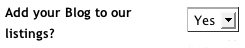

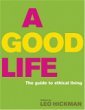

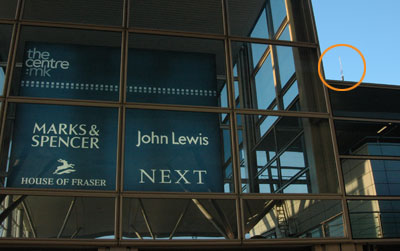

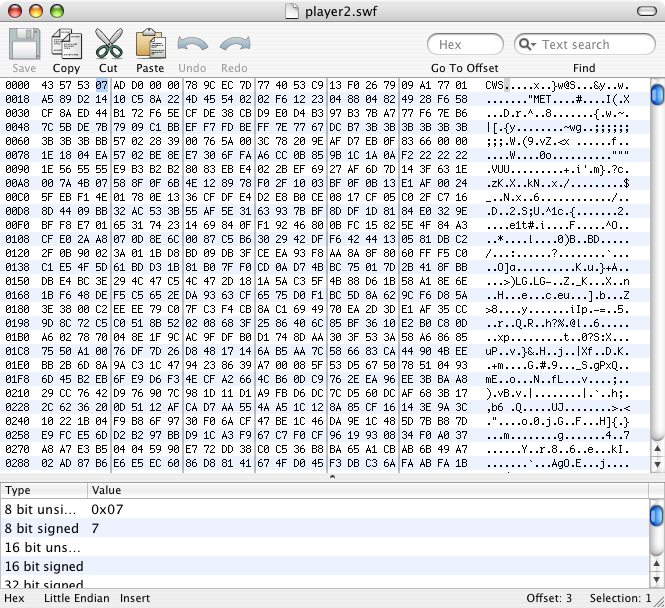
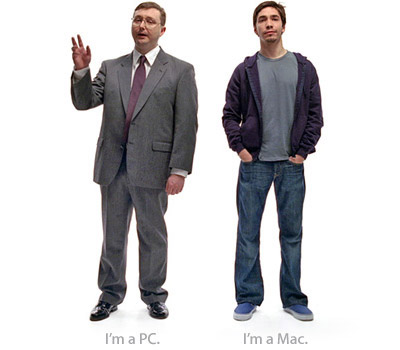
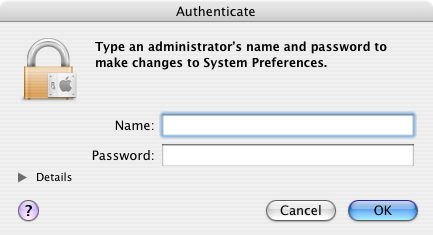

 Last week, I wrote about my dilemma as to whether or not to
Last week, I wrote about my dilemma as to whether or not to 