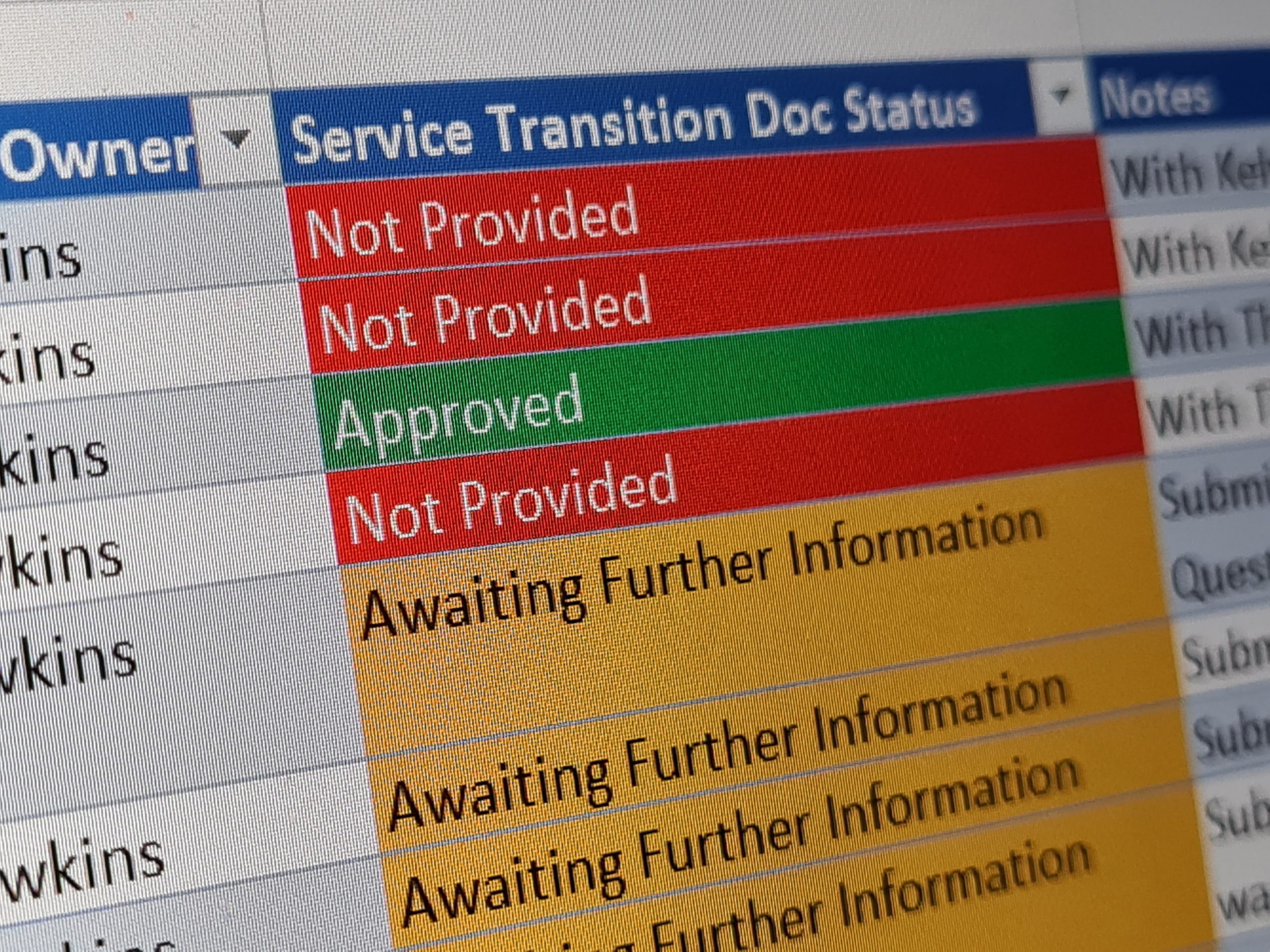I recently marked 30 years working full-time in the IT industry. That’s a long time. When I started, we didn’t all have laptops (I shared a PC in the office), we had phones on desks, administrators to help with our… administration, and work was a place where we went as well as a thing that we did.
Over time, I’ve seen a lot of change: new systems, processes, ways of working. But right now is the biggest of them all. For the last nine-and-a-half years, all of my work has been stored in one Office 365 tenant. Now it’s being migrated to another, as part of some cleanup from a merger/acquisition that took place a while ago.
I’m just a normal end-user
I’m just a user. Albeit one with a technical background. And maybe that’s why I’m concerned. During the Covid-19 pandemic, I was issued a new laptop and everything was rebuilt using self-service. It went very well, but this is different. There is no going back. Once my laptop has been wiped and rebuilt into the new organisation, there is no “old machine” to go back to if I incorrectly synced my data.
Sure, I’ve done this before – but only when I’ve left one employer to go somewhere else. Never when I’ve been trying to continue work in the same place.
People change management
To be clear, the migration team has been great. This is not your typical internal IT project – this is being run properly. There are end-user communications, assigned tasks to complete to help make sure everything goes smoothly, FAQs, migration guides. ADKAR is in full flow. It all looks like it should go swimmingly. But 30 years of working in tech tells me to expect the unexpected (plus a tendency to be over-anxious and to catastrophise). And modern security practices mean that, if I was to make a copy of all my data on an external drive, “just in case”, I’ll set all sorts of alarm bells ringing in the SOC.
I’ll have to roll with it.
The schedule
So, there’s the technical issues resolved – or at least put to one side. Next is the migration window. It runs for 2 weeks. But the second of those weeks is the school half term holidays in a sizeable chunk of the UK. I, for one, will be away from work. I also have an assignment to complete by the end of the month, all the usual pre-holiday preparations squaring work away, and this is whilst I have two days taking part in an AI hackathon event and two days when I’m on call for questions in relation to our Microsoft Azure Expert MSP audit. “I’m sorry, I can’t find that information right now because I’m rebuilding my PC and migrating between Microsoft 365 tenants” isn’t going to go down well.
In short, there is no good time for my migration. And this is what it’s like for “real” end-users in our clients’ organisations. When they don’t want to clear down their email or delete old data it’s (generally) not because they are awkward (well, not always). They have a job to do, and we (IT) are doing something with one of the tools that they use to do that job. There’s uncertainty about how things will work after the migration and they need to allocate time. Time that they may not have.
Walking in someone else’s shoes
All too often, us IT folks just say “it’ll be fine”, without understanding the uncertainty that we impose on our customers – the users of the systems that we manage. Maybe it’s good for me to stand in their shoes, to be a typical business end-user, to understand what it’s like to be on the end of an IT project. Maybe we should all do it more often, and then we can run better projects.