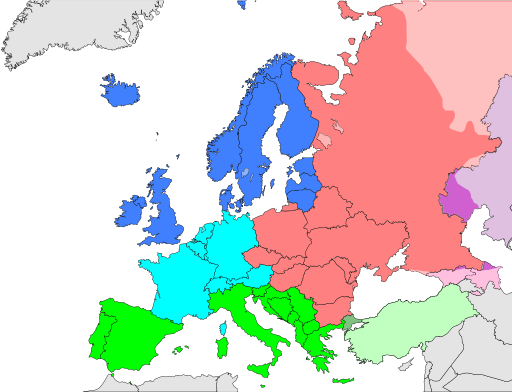A few days ago I published the first in a series of preparation notes as I study for my IT Infrastructure Library (ITIL®) Foundation certification. Part 1 was an overview/introduction. This post continues by looking at the topic of the first stage in the ITIL service lifecycle: service strategy.
Service Strategy
“The purpose of the service strategy stage is to define the perspective, position, plans and patterns that a service provider needs to be able to execute in order to meet an organisation’s business outcomes”
“Strategy is a complex set of planning activities in which an organisation seeks to move from one situation to another in response to a number of internal and external variables.”
Henry Mintzberg defined 5 Ps of strategy. ITIL uses 4:
- Perspective – view of selves, vision and direction.
- Position – where we are in relation to the rest of the market.
- Plans – details for supporting and enhancing perspective and position.
- Patterns – define the conditions and actions that need to be in place, and need to be repeatable to meet the objectives of the organization.
- Ploy is the 5th P, not used in ITIL.
Customer perception and preferences drive expectations. Quality of product, ambience, etc. affect service value.
Utility + Warranty = Value
- Utility is about “fit for purpose” – support performance, remove constraints.
- Warranty is about fit for use – availability, continuity, capacity, security.
ITIL defines the following Service Strategy processes, which are expanded upon in the rest of this post:
- Service portfolio management.
- Business relationship management.
- Financial management.
There are two more processes that are not discussed at ITIL foundation level:
- Demand management.
- IT strategy.
Service Packages, Service Level Packages and Service Assets
Service packages are the things that we offer to our customers:
- The Core Service Package provides what the customer desires – the basic outcome.
- Enabling services allow the core service to be provided.
- Enhancing services are the extras that aren’t necessary to deliver the core service but make the core service more exciting or enticing.
Sometimes customers want more warranty or more utility – Service Level Packages provide choice:
- Warranty:
- Availability levels.
- Continuity levels.
- Capacity levels.
- Security levels.
- Utility:
- Features of the service.
- Support of the service.
Levels will relate to price.
Service Assets:
“A resource or capability used in the provision of services in order to create value in the forms of goods and services for the customer.”
- Resources are tangible (e.g. inputs to a process) – boxes, method of taking payment, etc.
- Capabilities are intangible – people with knowledge, behaviours, processes, etc.
Service Portfolio Management
Service Portfolio Management is about managing the service portfolio – not the services, processes, assets, etc.:
“To ensure that the service provider has the right mix of services and the investment in IT with the ability to manage or meet your business outcomes.”
Service portfolio is a database of services managed by a service provider – the complete set of services, including:
- Service Pipeline – IT services of the future; being developed, not available to customers (yet).
- Service Catalogue – database or document of current IT services – customer-facing or support services (internal IT).
- Retired services – all IT services that are no longer useful for customers or internal organisation,
When looking at service portfolio, may need to consider service investments:
- Transform the business (TTB): new market, ventures, high risk.
- Grow the business (GTB): gain more customers, increase value, capture more market space (moderate risk).
- Run the business (RTB): status quo, focus on core services (low risk).
Service portfolio management is about establishing or including services – 4 phases:
- Define – document and understand existing and new services to make sure each has a documented business case.
- Analyse – indicate if the service will optimise value and to understand supply and demand.
- Approve – make sure that we have enough money to offer this service (retain, rebuild, refactor, renew or retire).
- Charter – authorise the work to begin on a project.
Financial Management
Balances requirements between IT and business requirements: balance cost of service against the quality of the service. Looking for highest quality for lowest cost.
- Budgeting – about the future (for things in pipeline, and for current services).
- IT Accounting – make sure we know where we are spending our money. Group costs to see what part of service provision is costing most, rebalance/adjust as necessary “the process responsible for identifying the actual cost pf delivering the IT services compared with the costs in managing variance”. EV-AC=CV (expected value – accumulated cost = current value).
- Chargeback – charge customers for use of IT services. Notional accounting where no money changes hands (e.g. internal showback).
Service valuation is about charging an appropriate price for a service based upon costs.
Business case to justify costs, benefits, risks, etc. with methods, assumptions, business impact, etc. (or a business impact analysis – BIA – i.e. what is the implication if we don’t offer the service).
Business Relationship Management
“To establish and maintain a business relationship between the service provider and the customer based on understanding the customer and their business needs.”
“To identify customer needs and ensure that the service provide is able to meet these needs as business needs change over time and between circumstances. BRM ensures that the service provider understands the changing needs. BRM also assists the business in articulating the value of a service. Put another way, BRM ensures that customer expectations to not exceed what they are willing to pay for and that the service provider is able to meet the customer’s expectations before agreeing to deliver the service.”
Service Level Management deals with service level agreements (SLAs) cf. BRM is concerned with understanding business needs – goal is customer satisfaction for both but measured in different ways. For BRM measured in improvement or recommendation of services. BRM is about a positive relationship and defines the service catalogue.
Different types of relationship:
- Internal service provider.
- Shared service provider – to more than one business unit (still internal).
- External service provider – to external customers. Business Relations Manager talks to clients.
Business Relationship Manager will use:
- Customer portfolio – database of information about customers and potential customers who will consume a service (commitments, investments, etc.).
- Customer agreement portfolio – database of current contracts with clients (services delivering, with SLAs).
Activities include:
- Marketing, selling and delivery.
- Working with Service Portfolio Management to properly respond to customer requirements.
Wrap-up
The next post in this series will follow soon, looking at service design.
These notes were written and published prior to sitting the exam (so this post doesn’t breach any NDA). They are intended as an aid and no guarantee is given or implied as to their suitability for others hoping to pass the exam.
ITIL® is a registered trademark of Axelos limited.
 A few weeks ago, I wrote about being nominated in the UK Blog Awards 2017 and encouraged readers to vote for markwilson.it. This morning, I received an email which said:
A few weeks ago, I wrote about being nominated in the UK Blog Awards 2017 and encouraged readers to vote for markwilson.it. This morning, I received an email which said: