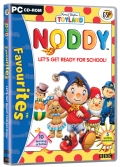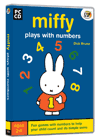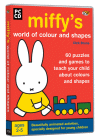Tonight, I committed heresy – I installed Windows on my Mac.
Ironically (and this is where I need to eat a small amount of humble pie, having previously criticised the OS X interface – although I did also say that I don’t like the new Windows Vista Aero interface or KDE), when I bought my Intel-based Mac the intention was to run Windows but then I decided to give Mac OS X a spin and I quite like it. There is a big caveat though – most Mac users zealots will say that once you switch you’ll never want to go back and I don’t fall into that camp. I now run Windows XP SP2, Windows Server 2003 SP1, Windows Vista beta 2, Mac OS X 10.4.7 and SUSE Linux 10 on my various machines (some virtual, some physical) and each has it’s place. The fact that I can dual-boot between the two that I use for my desktop work is an added bonus.
Although Mac OS X, iLife 06, Microsoft Office 2004 for Macintosh and Microsoft Messenger for Mac provide enough features to cover at least 90% of my daily computing needs, I do still need to use Adobe Photoshop (and that’s not yet optmised for MacIntels) and Microsoft Money 2000(although I’m sure there’s something available for the Mac that I could use instead). I also have legacy (and partially complete) digital video that I edited using Windows Movie Maker 2.0 and I don’t have the time to re-edit it. For that reason, Windows will be on my Mac for a while.
I chose to use Apple Boot Camp (v1.0.2 Beta) – other methods of installing Windows XP on a MacIntel are available – and the rest of this post summarises my experiences of this (relatively straightforward) operation.
The first thing to note is that Boot Camp is currently beta software and although no indication is given of how long it will continue to work for, the licensing agreement does make it clear that use of the software is for a limited time only. It’s also unsupported.
The Boot Camp beta is provided in a disk image file called BootCamp102.dmg. This contains three files:
- Boot Camp Beta Installation & Setup Guide.pdf
- BootCampAssistant.pkg
- Read Before You Install.app
The first of these files is an extremely readable, 17-page, document that describes the basic steps to install and configure Boot Camp; however there are some extra points highlighted below that might be useful.
Firstly, my brand new Mac didn’t have the latest firmware on it. Although Software Update said I was up-to-date from a software perspective, I also needed to download and install Mac mini (early 2006) Firmware Update 1.0.1. This successfully brought my firmware up from MM11.004B.B00 to MM11.0055.B03 but it’s also worth planning for less successful updates. Apple’s advice for dealing with failed firmware upgrades requires the Firmware Restoration CD v1.0. As this is supplied in an Apple disk image (.DMG) file, it’s probably worth burning a copy before attempting to upgrade the firmware on your Mac (unless you have another Mac available – .DMG files aren’t much help if you have blown up your Mac and need to download/burn a CD using another operating system).
Once all the prerequisites have been met, running the Boot Camp Assistant is straightforward enough, guiding the operator through the process of creating a Macintosh Drivers CD and creating a disk partition for Windows; however before Boot Camp would let me start the Windows XP installation it insisted on restarting the Mac (using the Power button), resulting in an unclean shutdown (which thankfully didn’t cause any major issues later).
The Windows XP installation is just like any other – although I noticed that it detected my external hard disk (I don’t remember any previous Windows installations recognising USB-attached drives but I may be wrong – I’ve done so many over the years that I probably don’t notice any more). I followed Apple’s advice and installed Windows on the third partition on my internal hard disk (C:) and formatted the disk using NTFS. One downside of the installation is that because the drivers for the Marvell Yukon 88E8053 PCI-E Gigabit Ethernet Controller are not present within the Windows media, there was no network available during installation to join a domain – not a problem as I could install in workgroup mode and join the domain later.
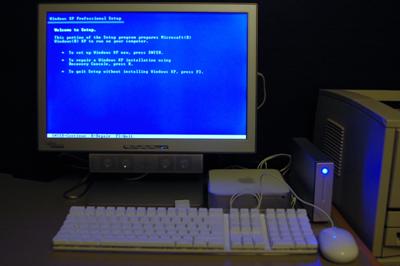
After installing the Macintosh drivers and software (with one reboot required part-way through), everything was looking good; however beware that there are three unrecognised devices shown in Device Manager:
- USB Human Interface Device (USB\VID_05AC&PID_8240\5&12F9C752&0&2).
- PCI Device (PCI\VEN_8086&DEV_27A3&SUBSYS_00000000&REV_03\3&B1BFB68&0&38).
- Unknown Device (ACPI\IFX0101\1).
Apple does point out that certain devices are not supported under Windows XP and for the Mac Mini that includes the Apple Remote – I suspect that’s the USB device. At the time of writing, Craig Hart’s PCI and AGP vendors, devices and subsystems identification file doesn’t recognise the PCI device although the vendor class is Intel. The ACPI device is a mystery.
I also found that the headphone socket doesn’t mute the internal speakers when running Windows (it’s fine with Mac OS X) but I can live with that.
Having installed Windows there was some basic housekeeping to be done: join my Active Directory domain (to pick up group policy for Windows updates); install anti-virus software; label the Windows partition to give it a sensible name; and set the default operating system to be Mac OS X. Finally, I installed MacDrive v6.1.4 to allow read/write access from Windows to the external hard disk that holds my data files and is formatted as Mac OS Extended (Journalled) (I previously found the 4GB file size limit with FAT32 to be too restrictive).
So that’s it. After months of talking about it, I finally have Windows running on a Mac – albeit not the Media Center Edition, and without the use of my remote control.
(My digital) life is good.