I’ve received this from a couple of sources and it seems to be both genuine and a really good idea. Since last Thursday’s attacks in London, this campaign has gained a lot of momentum and many people will already have received e-mail about this but just in case you haven’t seen it, then I’m sending it to your feed reader!
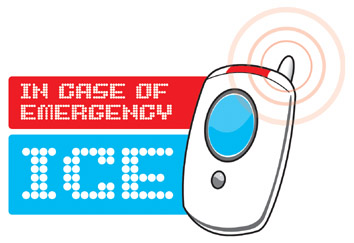 The East Anglian Ambulance NHS Trust have launched a national “In Case of Emergency” (ICE) campaign. The idea is that you store the word “ICE” in your mobile phone address book, along with the number of the person you would wish to be contacted in case of emergency.
The East Anglian Ambulance NHS Trust have launched a national “In Case of Emergency” (ICE) campaign. The idea is that you store the word “ICE” in your mobile phone address book, along with the number of the person you would wish to be contacted in case of emergency.
In an emergency situation ambulance and hospital staff will then be able to quickly find out who your next of kin are and be able to contact them. It’s so simple that everyone can do it.
For more than one contact name, multiple ICEs can be defined (ICE1, ICE2, ICE3, etc.).
Quoting from the original ICE press release:
“A Cambridge-based paramedic has launched a national campaign with Vodafone to encourage people to store emergency contact details in their mobile phones.
Bob Brotchie, a clinical team leader for the East Anglian Ambulance NHS Trust, hatched the plan last year after struggling to get contact details from shocked or injured patients.
By entering the acronym ICE – for In Case of Emergency – into the mobile’s phone book, users can log the name and number of someone who should be contacted in an emergency.
The idea follows research carried out by Vodafone that shows more than 75 per cent of people carry no details of who they would like telephoned following a serious accident.
Bob, 41, who has been a paramedic for 13 years, said: ‘I was reflecting on some of the calls I’ve attended at the roadside where I had to look through the mobile phone contacts struggling for information on a shocked or injured person. It’s difficult to know who to call. Someone might have ‘mum’ in their phone book but that doesn’t mean they’d want them contacted in an emergency. Almost everyone carries a mobile phone now, and with ICE we’d know immediately who to contact and what number to ring. The person may even know of their medical history.'”
More information is available at the ICE – In Case of Emergency website.


